Internet connection (With a Wireless Connection)
Before you begin
Ensure you have the following two pieces of information to hand.
- Your home wireless router SSID (the name of your wireless router)
- The password (encyption key, security key)
Setting up the connection
-
1
Place your Nintendo Switch console approximately 2 to 3 metres from your wireless router. Placing the console too far from the router may prevent it from establishing a connection.
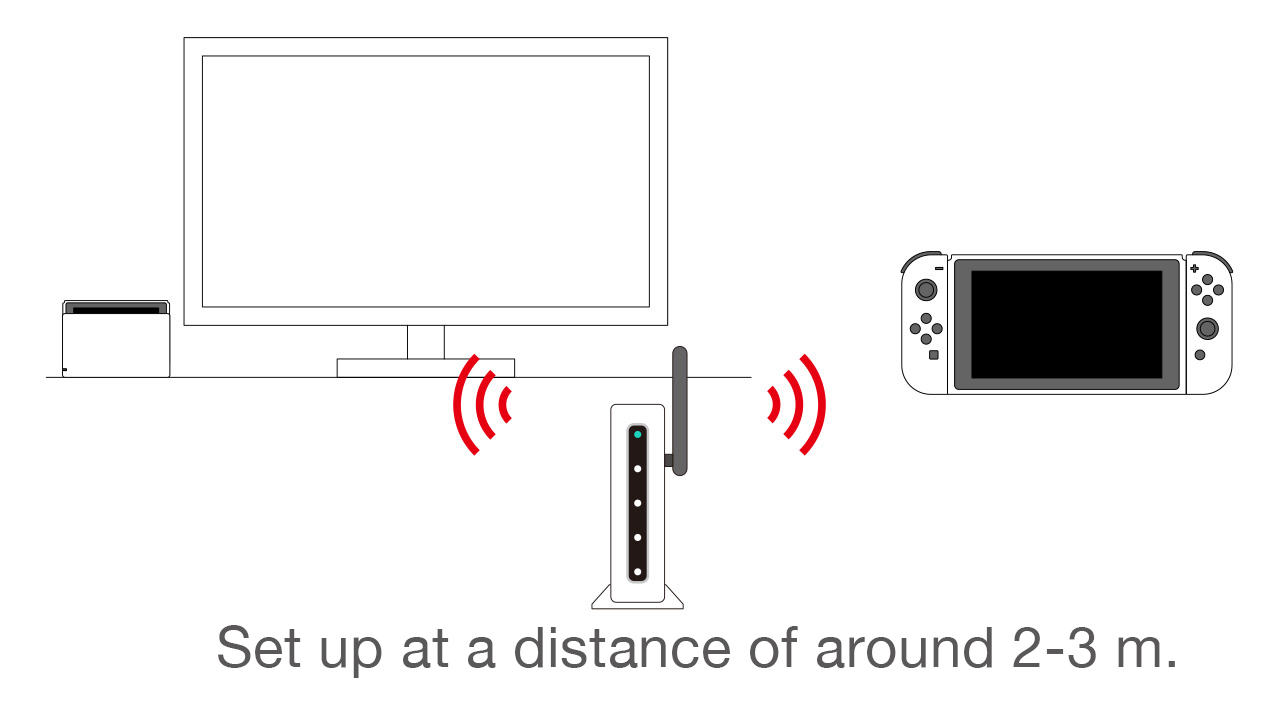
-
2
Press the HOME Button to display the HOME Menu, then select "System Settings".

-
3
Select "Internet" → "Internet Settings".
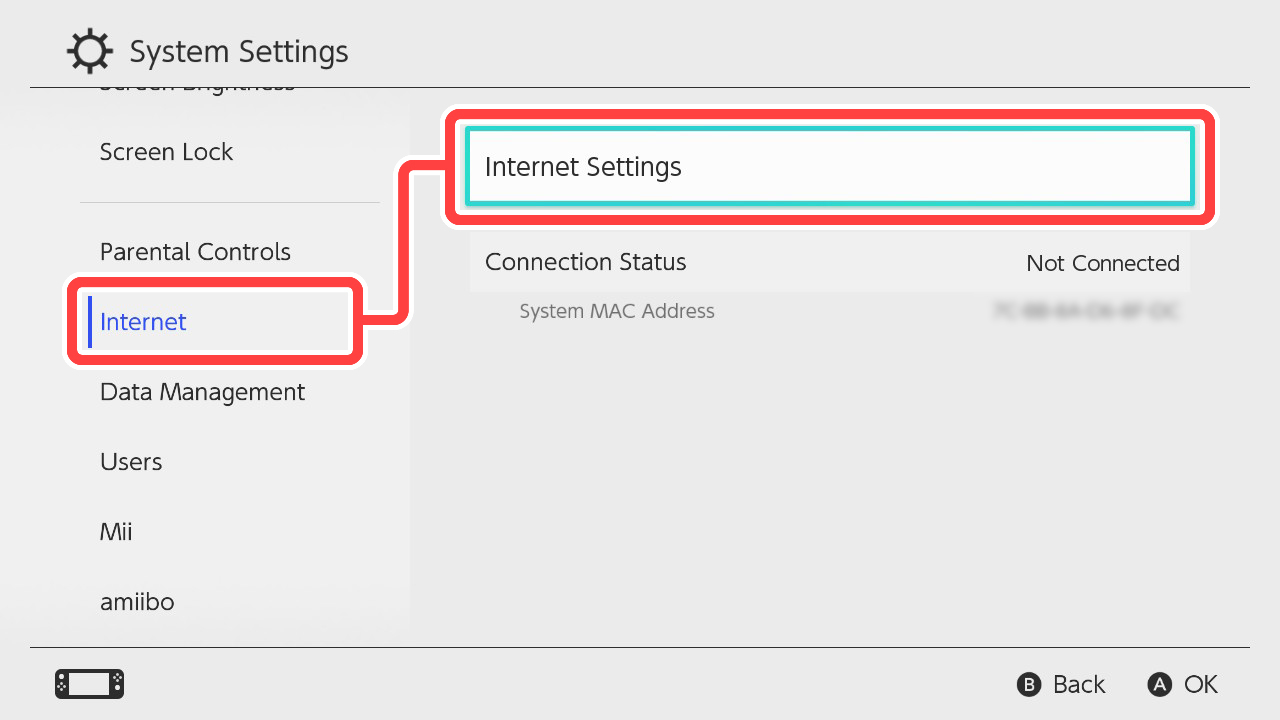
-
4
Under "Networks Found", select the SSID of the wireless router you're using.
*If you can't see the SSID listed, press the Y Button to scan for your wireless router again.
*If the SSID is shown in grey or doesn't appear at all, see here.
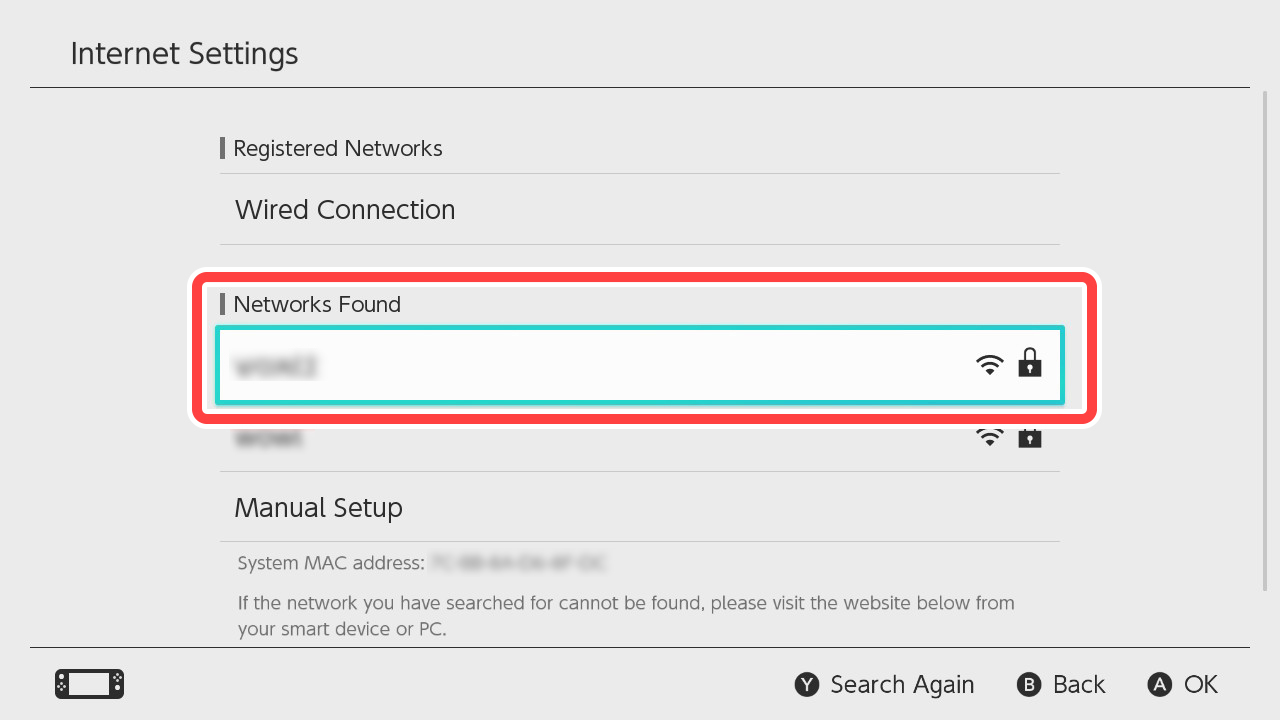
-
5
Enter the password for the wireless router and when "Connected" appears, the process is complete.
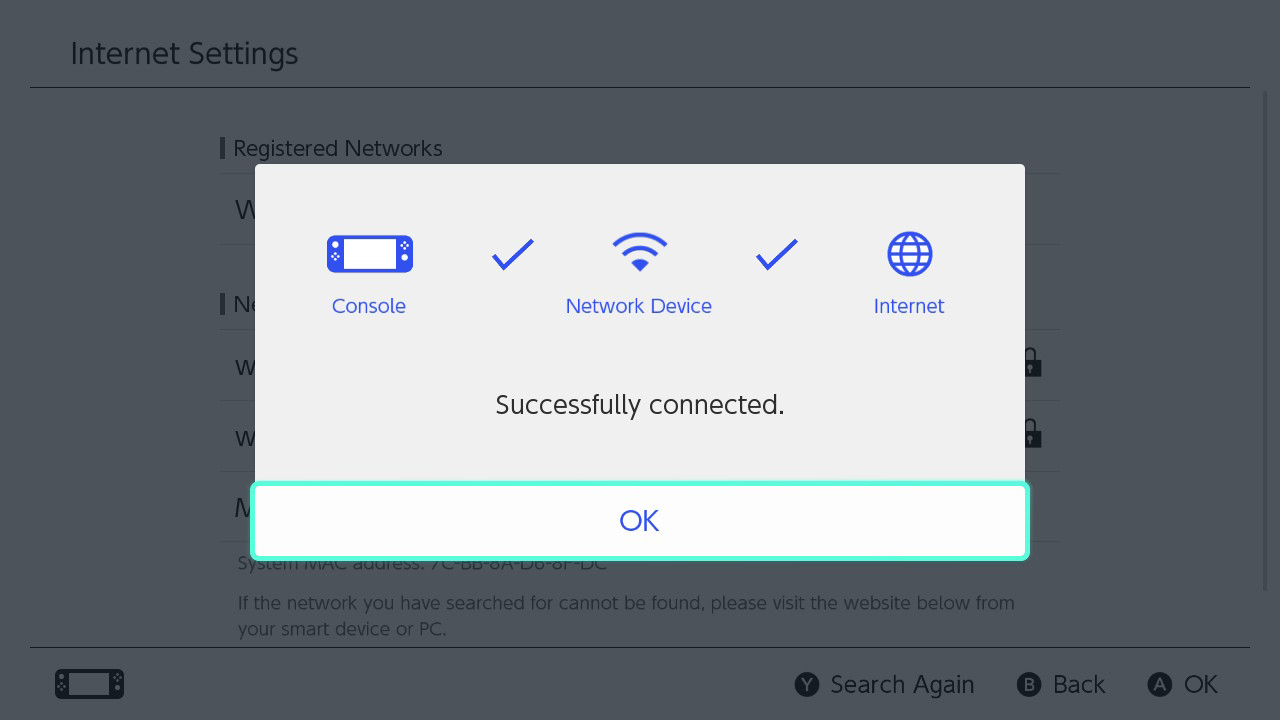
*The images on this page depict a Nintendo Switch console and a Joy-Con (L)/(R) as an example.