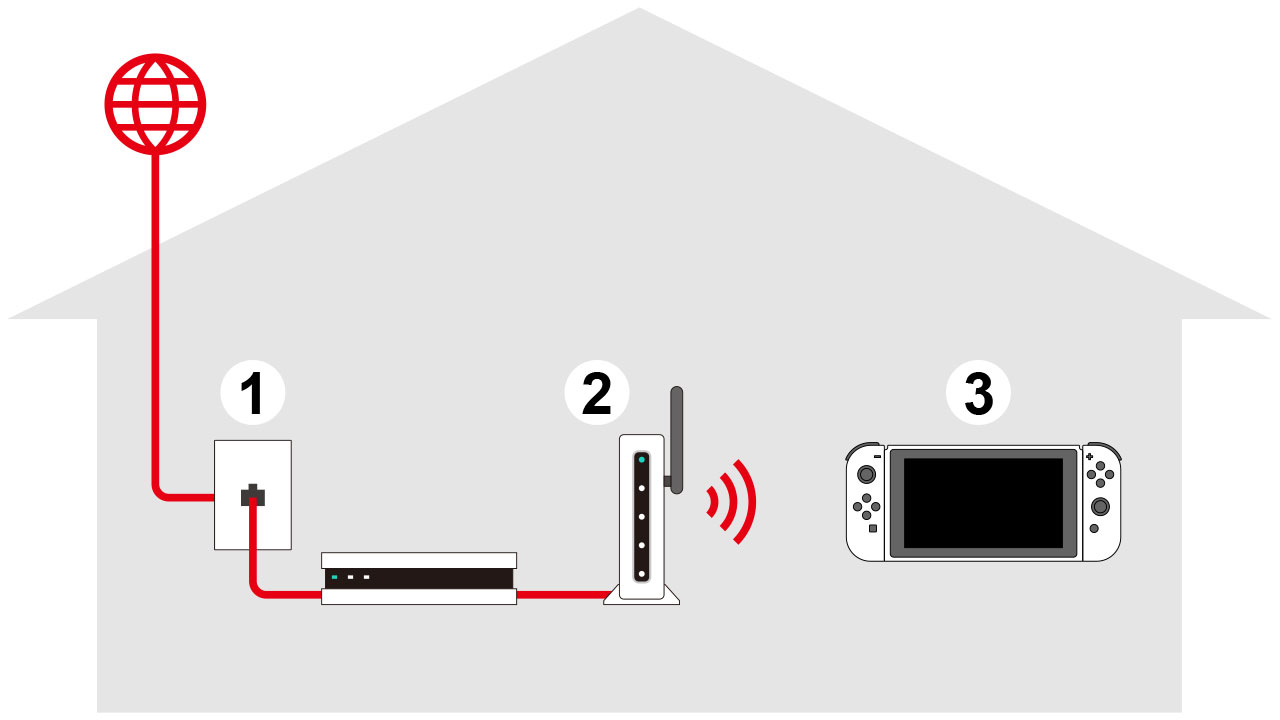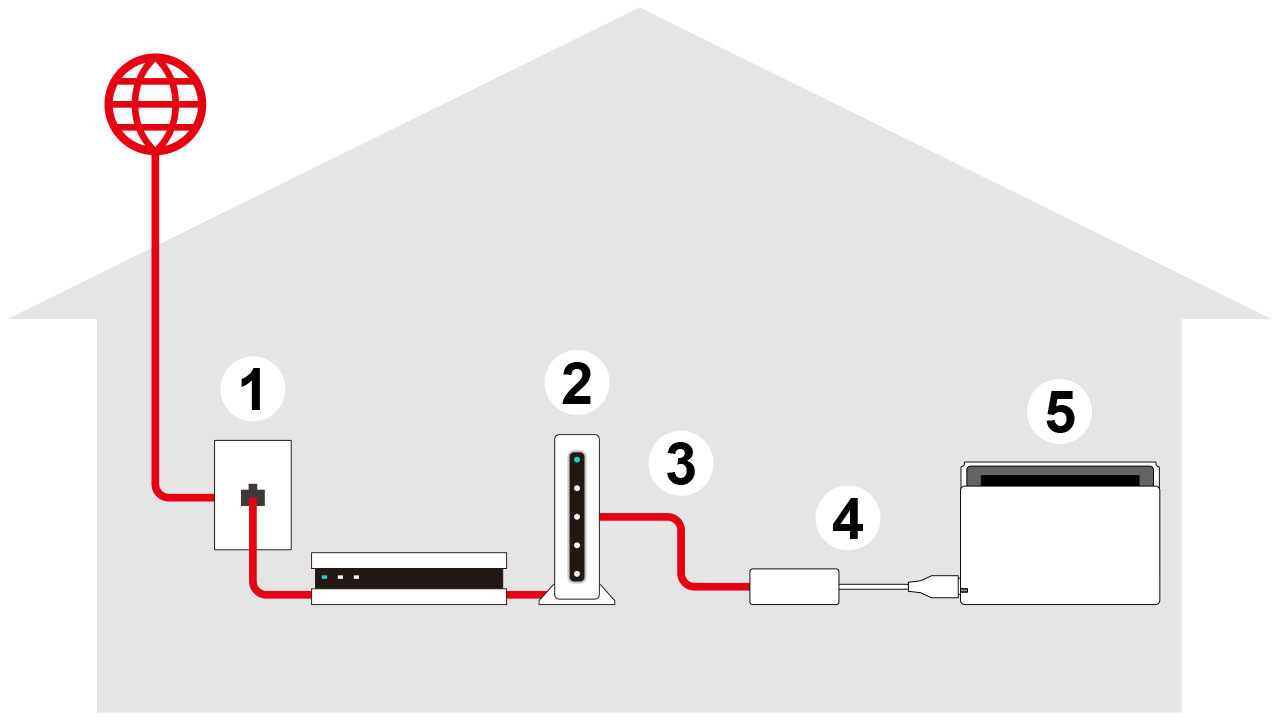Internet connection
By connecting to the Internet, you can enjoy even more of the features the Nintendo Switch has to offer, playing with distant friends and other gamers from all over the world, and purchasing your favourite titles whenever you like.
*In order to play or purchase games online, a Nintendo Account is required.
How to connect
You can connect to the Internet either wirelessly or via a LAN cable.
For more about precisely what you need, see the information and links below.