Attaching/Detaching Joy-Con Straps
When you're holding your Joy-Con Controllers on their own to play, you should attach the wrist straps. This makes the controllers more comfortable to hold and also offers extra security if you happen to drop one.
Attaching a Joy-Con strap
-
1
Using the + and − marks, confirm that the Joy-Con and Joy-Con strap match up.
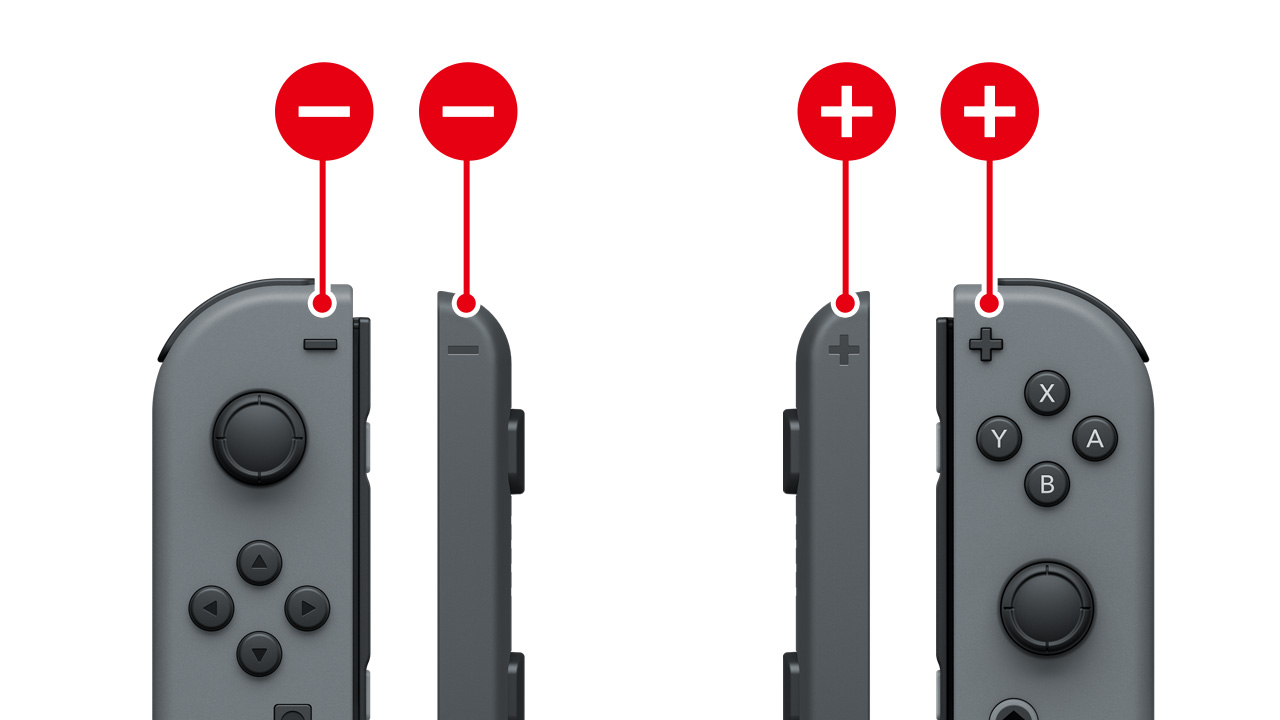
-
2
Make sure the strap rail lock is down, in the released position.
Then align the strap with the side rail and slide it down from above.

-
3
Push in the strap rail lock at the bottom of the strap to lock the strap in place.

-
4
To prevent the strap slipping off your wrist, push the button on the strap lock and adjust the loop to the right size.

Detaching a Joy-Con strap
-
1
Pull the rail lock downwards to release the lock.

-
2
Slide the Joy-Con downwards.
*You do not need to press the release button on the back of the Joy-Con.

Make sure the rail lock is released before attempting to detach the strap.
Trying to force the strap to slide without first releasing the lock can damage the lock mechanism.