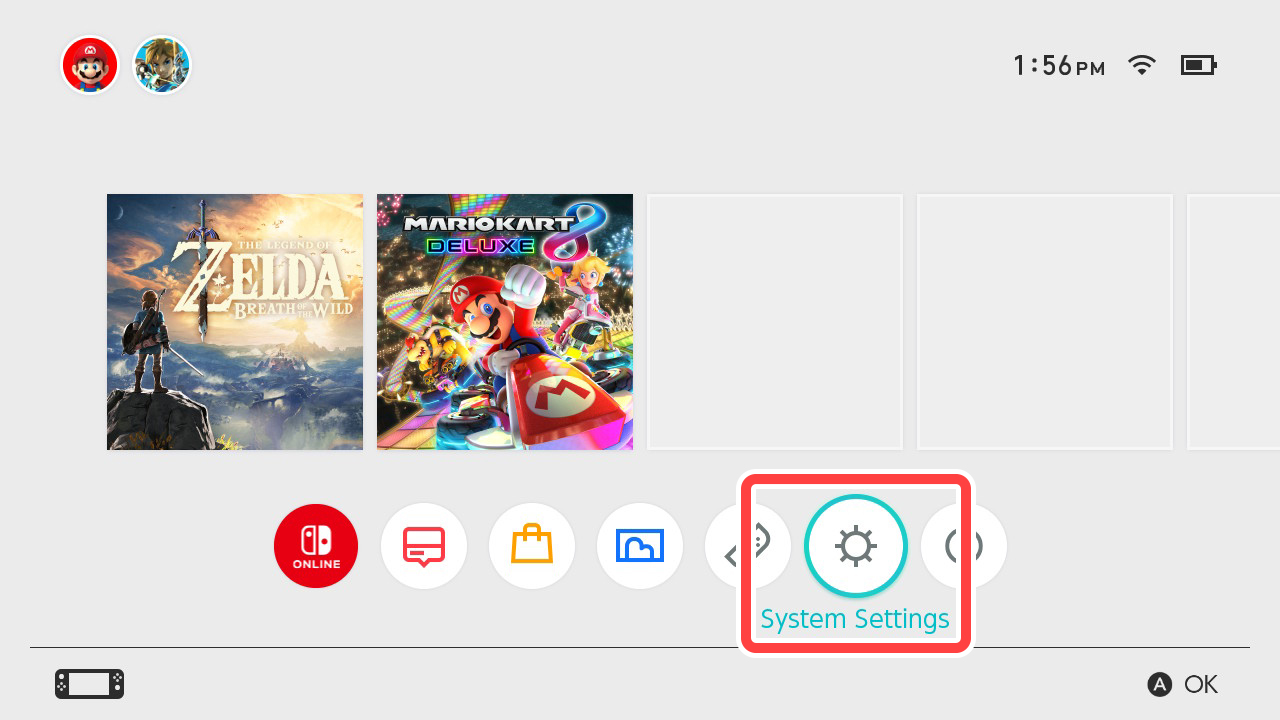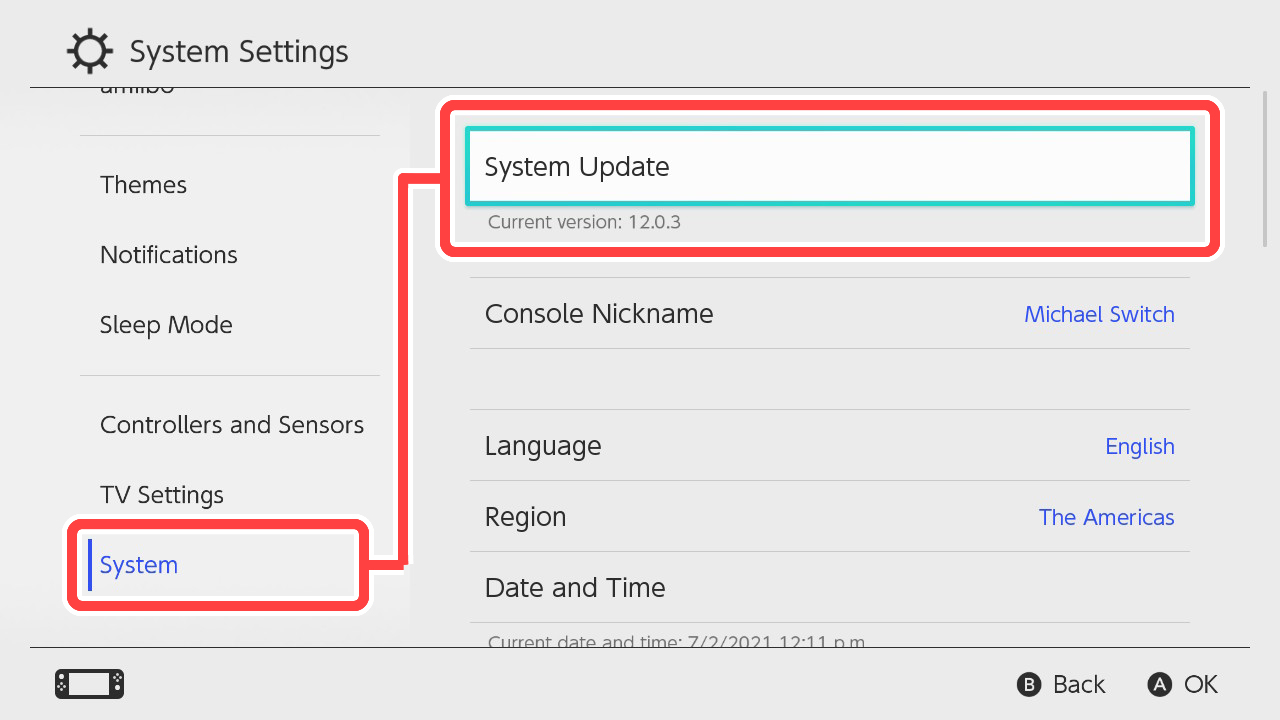Updating Your Nintendo Switch Console
In order to provide the most user-friendly experience possible when using our products, Nintendo delivers feature updates for Nintendo Switch via network downloads. If your system version is not up to date, please download the latest update.
Current latest version: 18.1.0 (released 11th June 2024)
Update details
Main changes from previous versions
Ver. 18.1.0 (released 11th June 2024)
・The following updates were made in accordance with the discontinuation of X (formerly Twitter) integration on 11th June 2024:
○The option to “Post to Twitter” when sharing from the Album in the Nintendo Switch HOME Menu was removed.
○The option to link X (formerly Twitter) from “Settings” > “User Settings” > “Posting to Social Media” was removed.
・The option to link social media accounts from “My Page” > “Friend Suggestions” was removed.
・General system stability improvements to enhance the user's experience.
System updates should only be carried out when the console is functioning normally.
- If a system update is attempted on a modified console or when accessories/software not supported by Nintendo are in use, the console may become unresponsive after the update.
- If save data exists on the system that wasn't created in the usual manner or is unsupported by Nintendo, it may cause errors or possibly even system instability. To avoid this, any such data may be automatically deleted.
Nintendo cannot guarantee the performance of a system that has been updated with any of the above issues. Your warranty will be void and the console will not be eligible for repair.
Ver. 18.0.1 (released 23rd Apr 2024)
・Fixed an issue where some wireless access points cannot be found when setting up a new wireless network.
○If you’re unable to update to Version 18.0.1 because of the issue, temporarily change the security settings for your wireless network to use only “WPA2 (AES)” so you can connect wirelessly to download and install the system update.
○After updating to Version 18.0.1, restore your network’s security settings to its previous settings.
・General system stability improvements to enhance the user's experience.
Ver. 18.0.0 (released 26th Mar 2024)
・Added “15 Minutes” as an option for “Auto-sleep when playing on TV” in Sleep Mode Settings.
・Added Korean as a supported language for “Nintendo Switch Parental Controls” introductory video.
○When the console language is set to Korean, the video can be accessed from Settings > Parental Controls.
・General system stability improvements to enhance the user's experience.
Ver. 17.0.1 (released 5th Dec 2023)
・Resolved an issue with local communication for some software.
・General system stability improvements to enhance the user's experience.
Ver. 17.0.0 (released 11th Oct 2023)
General system stability improvements to enhance the user's experience.
Ver. 16.1.0 (released 22nd Aug 2023)
General system stability improvements to enhance the user's experience.
Ver. 16.0.3 (released 9th May 2023)
General system stability improvements to enhance the user's experience.
Ver. 16.0.2 (released 18th April 2023)
General system stability improvements to enhance the user's experience.
Ver. 16.0.1 (released 23rd March 2023)
General system stability improvements to enhance the user's experience.
Ver. 16.0.0 (released 21st February 2023)
User Nicknames that cannot be used will be replaced with "???".
A number of fixes and system stability improvements have been made to enhance user experience.
Ver. 15.0.1 (released 1st November 2022)
Resolved an issue preventing screenshots during specific in-game scenes for some games.
A number of fixes and system stability improvements have been made to enhance user experience.
Ver. 15.0.0 (released 11th October 2022)
The location of the Bluetooth® Audio menu within System Settings has moved.
A number of fixes and system stability improvements have been made to enhance user experience.
Ver. 14.1.2 (released 14th June 2022)
A number of fixes and system stability improvements have been made to enhance user experience.
Ver. 14.1.1 (released 19th April 2022)
A number of fixes and system stability improvements have been made to enhance user experience.
Ver. 14.0.0 (released 22th March 2022)
"Groups" feature was added to the All Software menu.
- You can now create groups of software to help organize your software titles.
- Making groups for different game genres, developers, or whatever you’d like to organize by may make it easier to find the application you want.
-Up to 100 groups can be created with a max of 200 titles per group.
-The button to proceed to the "All Software" screen is displayed only when there are 13 or more software title icons on the system.
Bluetooth® Audio volume behavior was changed.
- You can now adjust the volume of Bluetooth audio devices using either the Nintendo Switch™ console or through volume control buttons on the Bluetooth audio device.
- The volume displayed on the console will reflect the Bluetooth audio volume when using the device’s control buttons.
- The maximum volume output for some Bluetooth audio devices has been increased.
※The Bluetooth audio device must support AVRCP profiles for these changes to work.
Ver. 13.2.1 (released 20th January 2022)
A number of fixes and system stability improvements have been made to enhance user experience.
Ver. 13.2.0 (released 1st December 2021)
A number of fixes and system stability improvements have been made to enhance user experience.
Ver. 13.1.0 (released 26th October 2021)
A number of fixes and system stability improvements have been made to enhance user experience.
Ver. 13.0.0 (released 15th September 2021)
The following features have been added to "System Settings".
Bluetooth® audio is now supported.
- Headphones, earphones, and speakers communicating over Bluetooth can now connect to and be used with Nintendo Switch consoles.
-Up to two wireless controllers can connect to a Nintendo Switch system while using Bluetooth audio. Bluetooth audio will be disconnected during local communication.
-Bluetooth microphone input is not supported.
-There may be noticeable latency with certain Bluetooth audio devices.
"Update Dock" has been added to "System Settings", and Nintendo Switch dock software can now be updated.
- Updates are possible only for Nintendo Switch dock[HEG-007] included with tNintendo Switch – OLED Model, which includes a LAN port.
*This feature has not been added for Nintendo Switch Lite.
"Maintain Wired Connection in Sleep Mode" has been added to "Sleep Mode".
- When a console connected to the internet via a wired connection with this setting enabled, enters Sleep Mode the connection will be maintained, and downloads will immediately begin when software or additional content is purchased via smartphone, etc.
- When it is not enabled, the console will connect to the internet at fixed intervals and switch over to download operations, etc., with only a low amount of power consumed.
*The initial value for this setting will be enabled.
*Operations with a system version below 13.0.0 will be the same as when the setting is enabled.
The method for starting calibration in "Controllers and Sensors" → "Calibrate Control Sticks" has been updated.
- The method has been updated from "press down stick" to "press and hold stick in a fixed direction".
The radio frequency band used when wirelessly connected to the Internet (2.4GHz/5GHz) can now be checked in "Internet".
Ver. 12.1.0 (released 6th July 2021)
When there's insufficient free space in the system memory or on the microSD card for a game update download, the old data for that game can be deleted first to allow the new data download to succeed.
If the old data is deleted, the game will not be playable until the new data has finished downloading.
A number of fixes and system stability improvements have been made to enhance user experience.
Ver. 12.0.3 (released 8th June 2021)
System stability and user-friendliness improvements.
System stability and user-friendliness improvements have been made to enhance user experience.
Ver. 12.0.2 (released 12th May 2021)
System stability and user-friendliness improvements.
System stability and user-friendliness improvements have been made to enhance user experience.
Ver. 12.0.1 (released 20th April 2021)
System stability and user-friendliness improvements.
System stability and user-friendliness improvements have been made to enhance user experience.
Ver. 12.0.0 (released 6th April 2021)
Operation stability and user-friendliness has been improved and a number of issues fixed, including the following bugs.
Update procedure
Automatic updating
When connected to the Internet, your Nintendo Switch console will automatically download system updates. Once a download is complete, you'll receive an update notification before any software is started. Please follow the on-screen instructions.
Manual updating
You can perform a system update manually by connecting to the Internet and then selecting "System Settings" → "System" → "System Update" on the HOME Menu.
*You can also check the console’s current system version here.