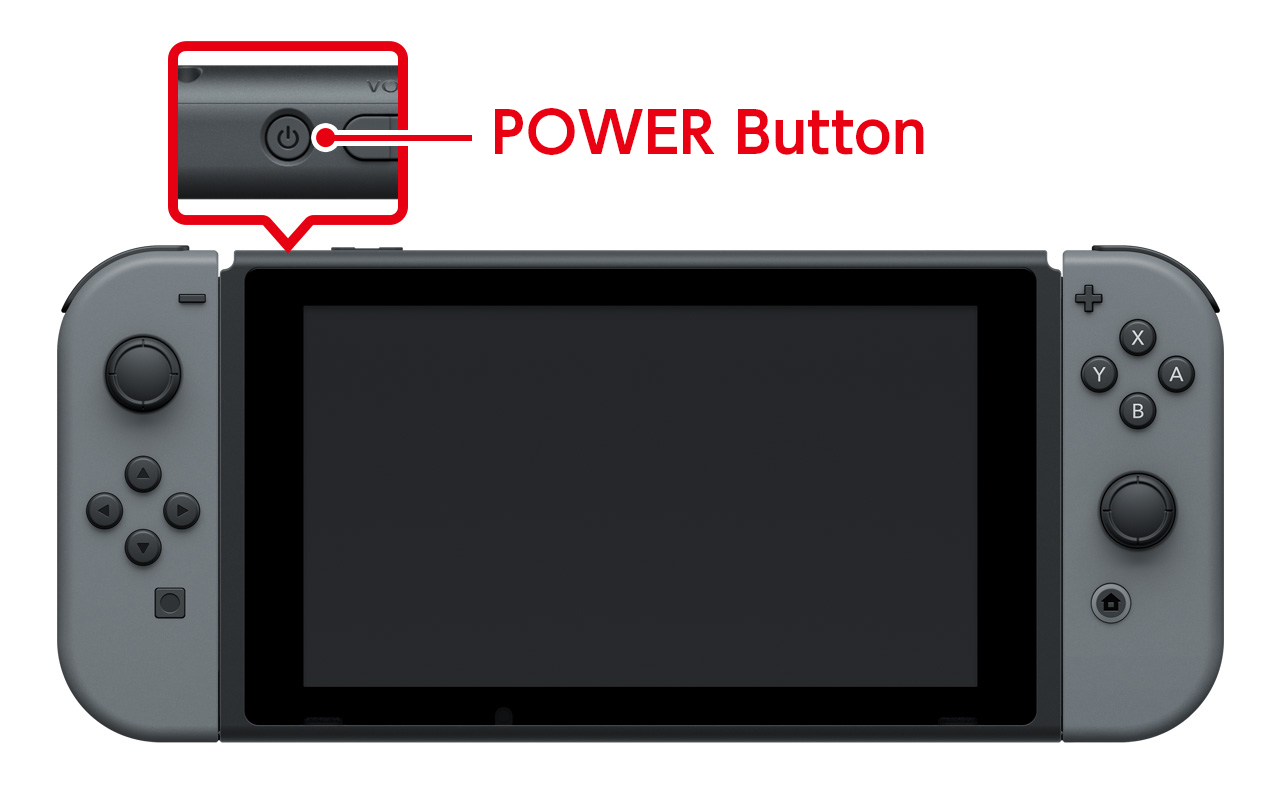[Nintendo Switch console]
Playing games
Step 3
Play games
You can now play Nintendo Switch software.
Playing games
Open the game card slot cover on the console and insert a game card. Please ensure you insert the game card the correct way round. As shown in the image, turn the game card so the label is facing forward, then gently push the game card into the slot in the direction of the ▼ mark until you hear a click.

An icon representing the game you've just inserted will appear on the HOME Menu. Move the cursor over the game icon and press the A Button to begin playing.
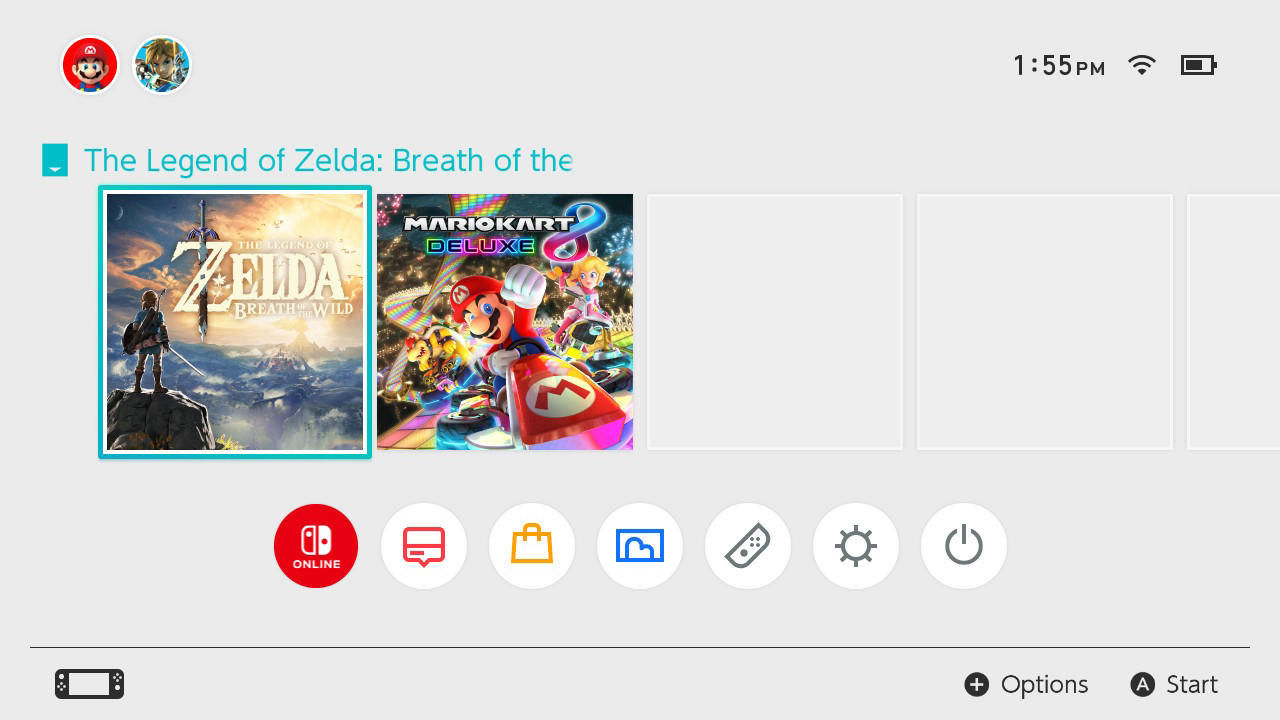
Exiting the game
When you press the HOME Button, the game will be suspended and you'll be returned to the HOME Menu. With the suspended game selected, press the X Button to close the game.
*For games that require you to save your progress, please save before closing the game. If you don't save, any progress you've made since your last save will be lost.
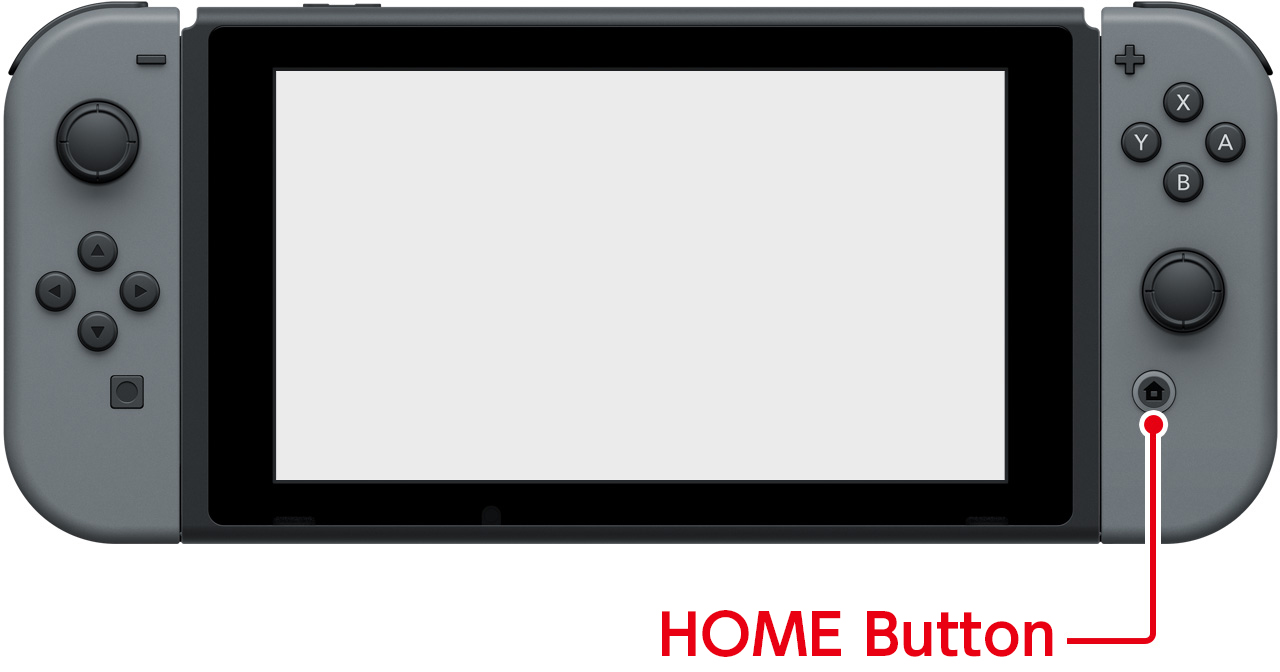
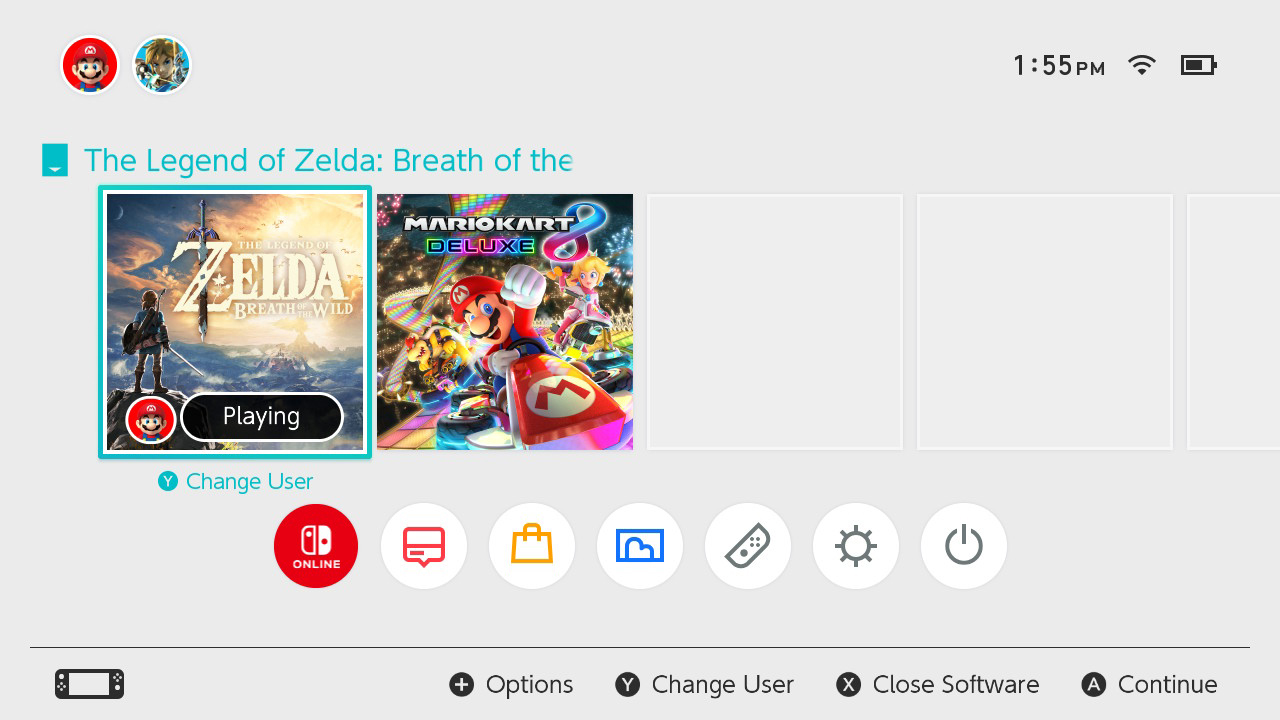
Removing the game card
To remove the game card, open the game card slot cover, then push lightly on the game card to release it. You can then remove it from the slot.
*It's not necessary to turn off the console when removing a game card.

After removing the game card, store it in a game case so it doesn't get lost.
Shutting down the console
When you've finished playing on the Nintendo Switch, you should put it into Sleep Mode. On waking from Sleep Mode, your game will immediately be ready to start playing again.
*If the battery runs out while in Sleep Mode, any unsaved progress will be lost.
*The console remains connected to the Internet in Sleep Mode and may become warm. This doesn't indicate a fault.
Putting the console in Sleep Mode
Hold the HOME Button down for 1 second or more to open the Quick Settings screen. From there, you can select "Sleep Mode".
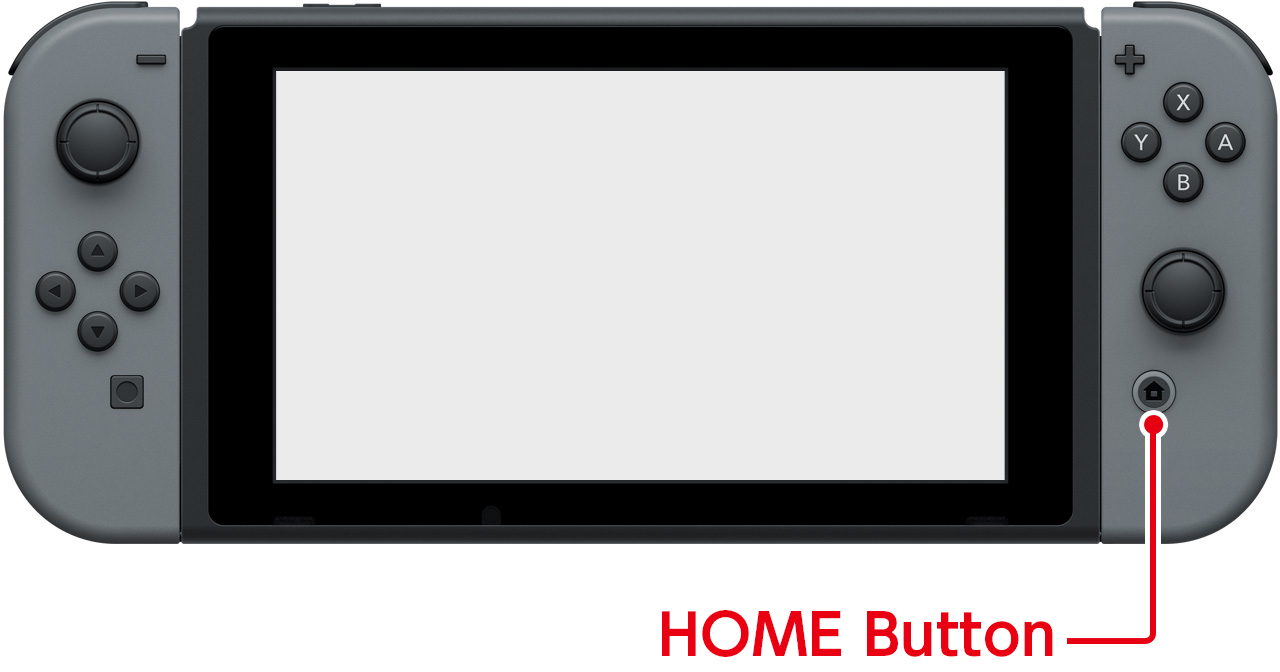
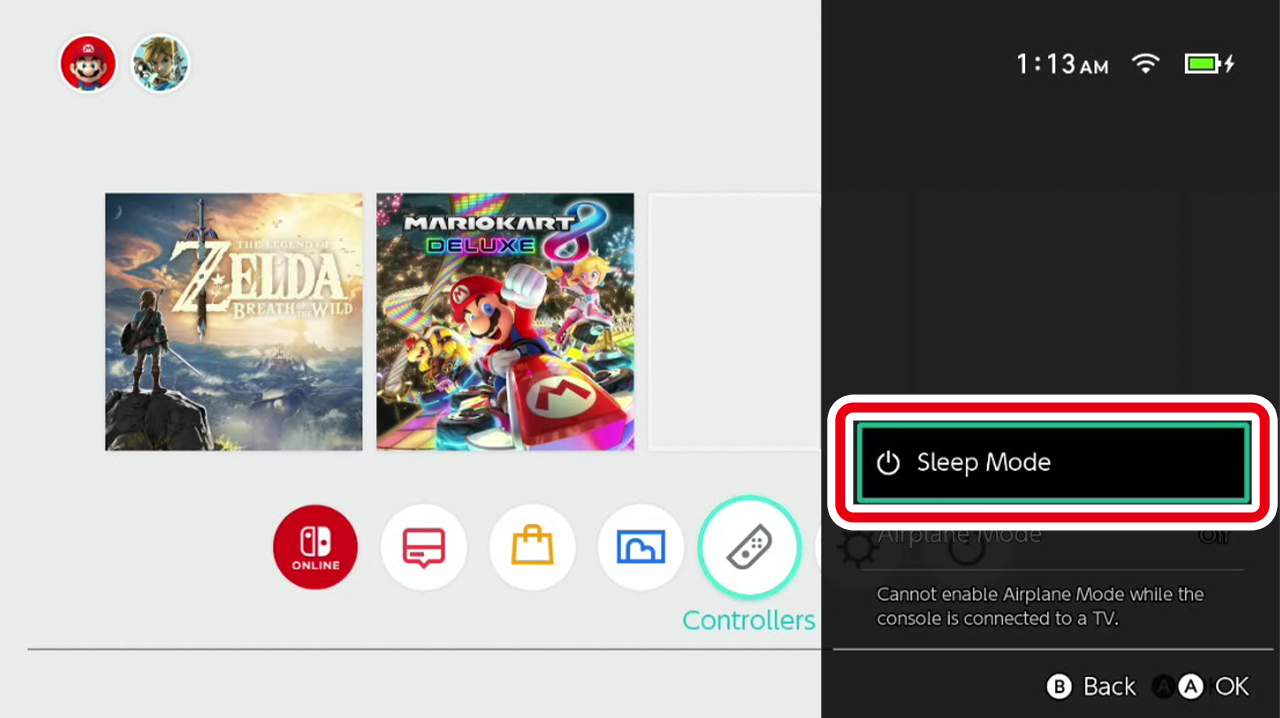
Waking the console from Sleep Mode
If you press the HOME Button, the console will wake from Sleep Mode and the screen will turn on.
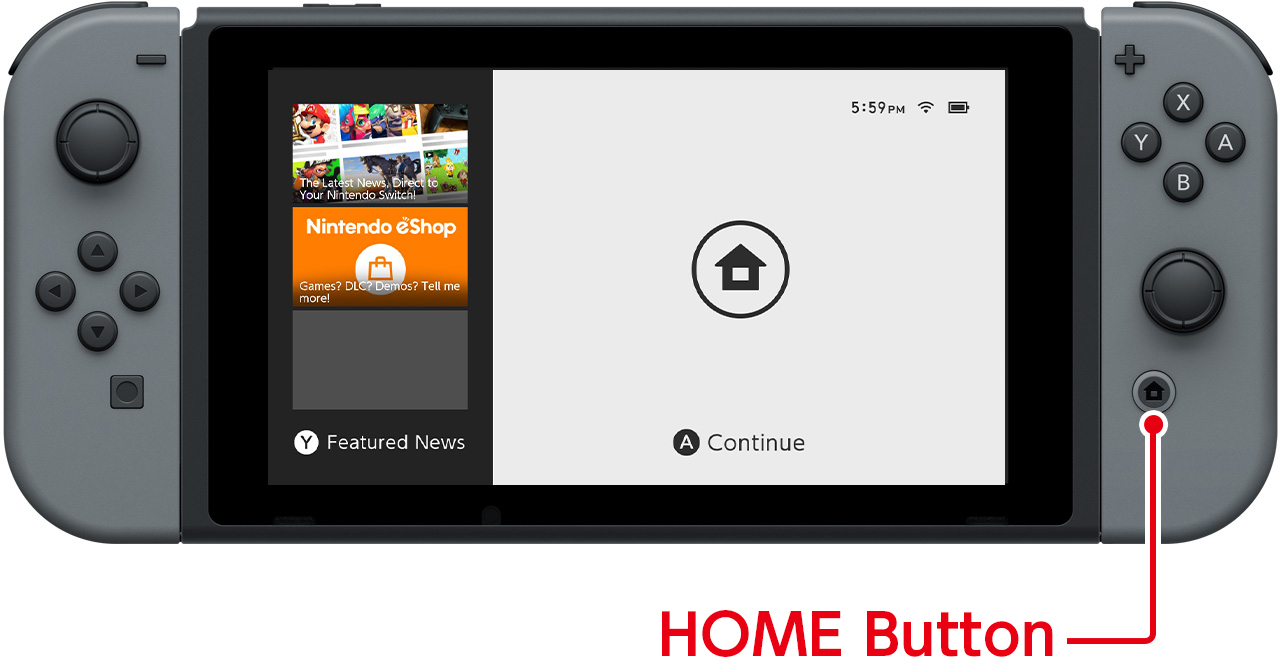
More ways to enter/exit Sleep Mode
Enter Sleep Mode from the HOME Menu.
You can select "Sleep Mode" from the HOME Menu to enter Sleep Mode.
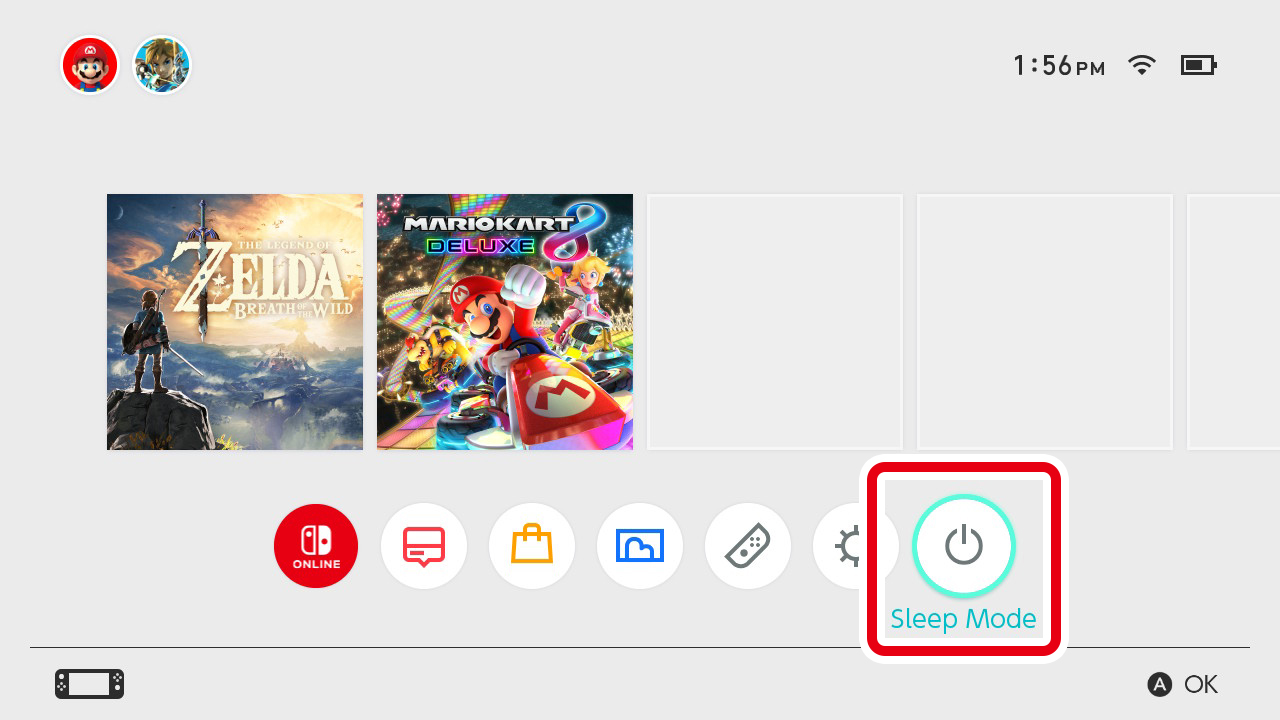
Use the POWER Button to enter/exit Sleep Mode.
Pressing the POWER Button briefly will make the console enter or wake from Sleep Mode.