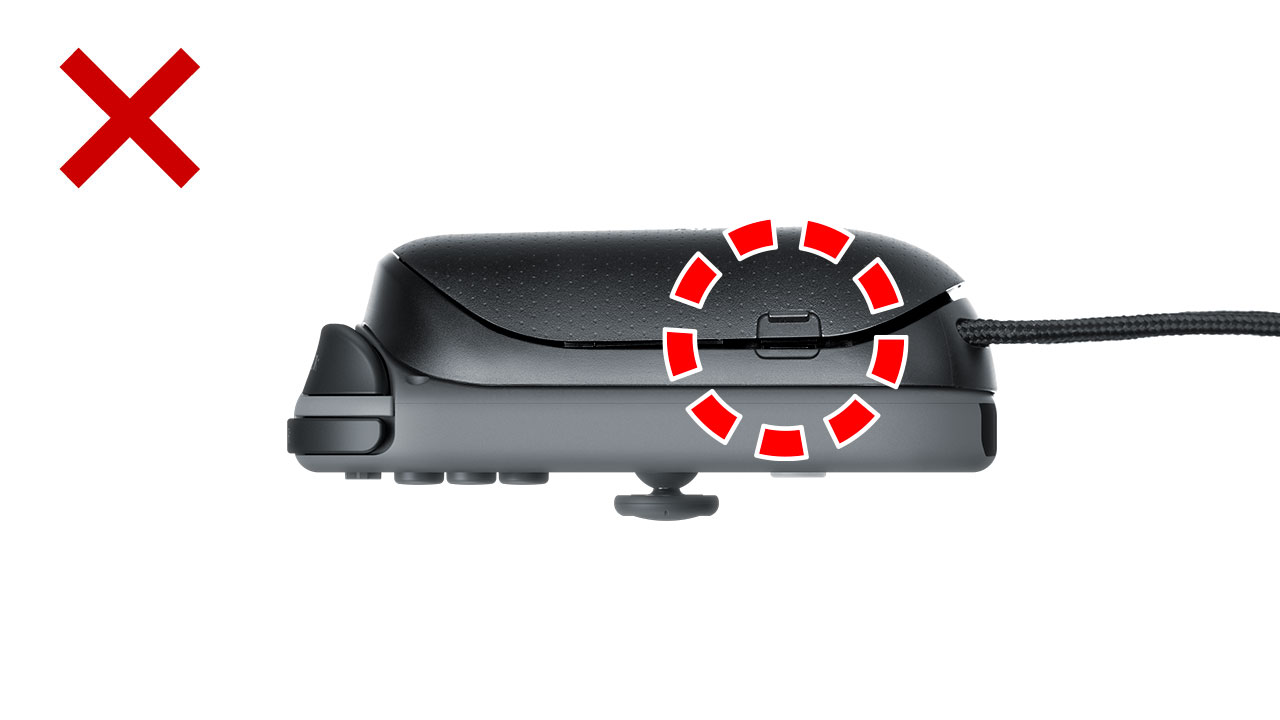Installing/Removing Joy-Con AA Battery Pack Batteries
This page explains how to install and remove Joy-Con AA battery pack batteries. Two AA batteries can fully charge a Joy-Con one time.
*Please avoid mixing used and new batteries, or different types of batteries.
*When using commercially-available rechargeable nickel-metal hydride (NiMH) batteries, read through and follow the directions provided with the battery carefully.
*Only use non-rechargeable AA batteries or rechargeable nickel-metal hydride (NiMH) batteries.
Installing/Removing the batteries
*To remove the batteries, follow these steps until step 2, then take out the batteries.
-
1
Joy-Use your fingers to push in the dimples on the left and right sides of the Joy-Con AA battery pack cover.

-
2
Raise the lower end of the battery cover and remove it.

-
3
Insert the AA batteries into the battery compartment, using the + and − marks to ensure correct alignment. Then, insert the clip on the upper part of the battery cover into the hollow cavity in the Joy-Con AA battery pack.

-
4
Close the battery cover until you hear a click on both sides.

-
5
Confirm that the battery cover is properly shut on both the left and right side.

This image shows a cover that's not fully closed. If your cover looks like this, please shut it properly before starting to use the controller.