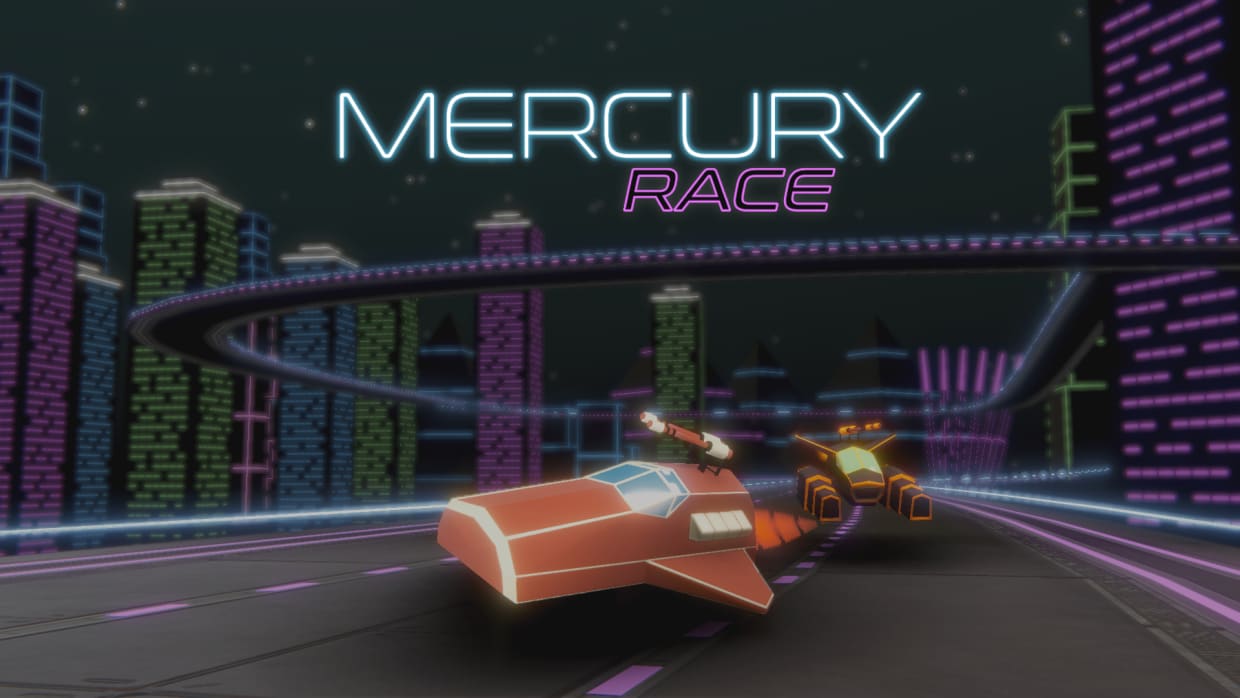Mercury Race
This item will be sent to your system automatically after purchase.
A retrofuturistic racing-shooting game.
Mercury Race is a shooting & racing game set in a retrofuturistic world.
Finish each circuit in time to obtain the badge and achieve ranking number one.
The game will challenge not only your driving skills but also your shooting accuracy.
-Original shooting & racing mechanic
Can you drive and shoot at the same time? Mercury Race will challenge you to keep an eye on the road and also on the enemies and items on the circuit.
The more enemies you destroy the more crystals you get to increase the speed of your ship.
Mercury Race does not try to be a driving simulator game, but an arcade experience with fast action, quick plays and a precise gameplay.
-15 challenging circuits
There are 15 different circuits, will you get all the badges?
-8 different ships
Choose between 8 different ships, each one with its unique features and attributes.
Find the one that suits you best.
-Local multiplayer
Play with a friend on the split screen mode. Who is the best here?
-Arcade & King of the Galaxy mode
Try to get each badge on Arcade mode or play a sequence of five circuits on King of the Galaxy mode.
Galaxies have their own ranking.
-80´s style original soundtrack
Mercury Race has an original 80´s style original soundtrack made using real analog synthesizers from that era.
Enjoy this synth-wave / dark-wave music while trying to survive each road!
Are you ready? The race is about to begin!
Software description provided by the publisher.
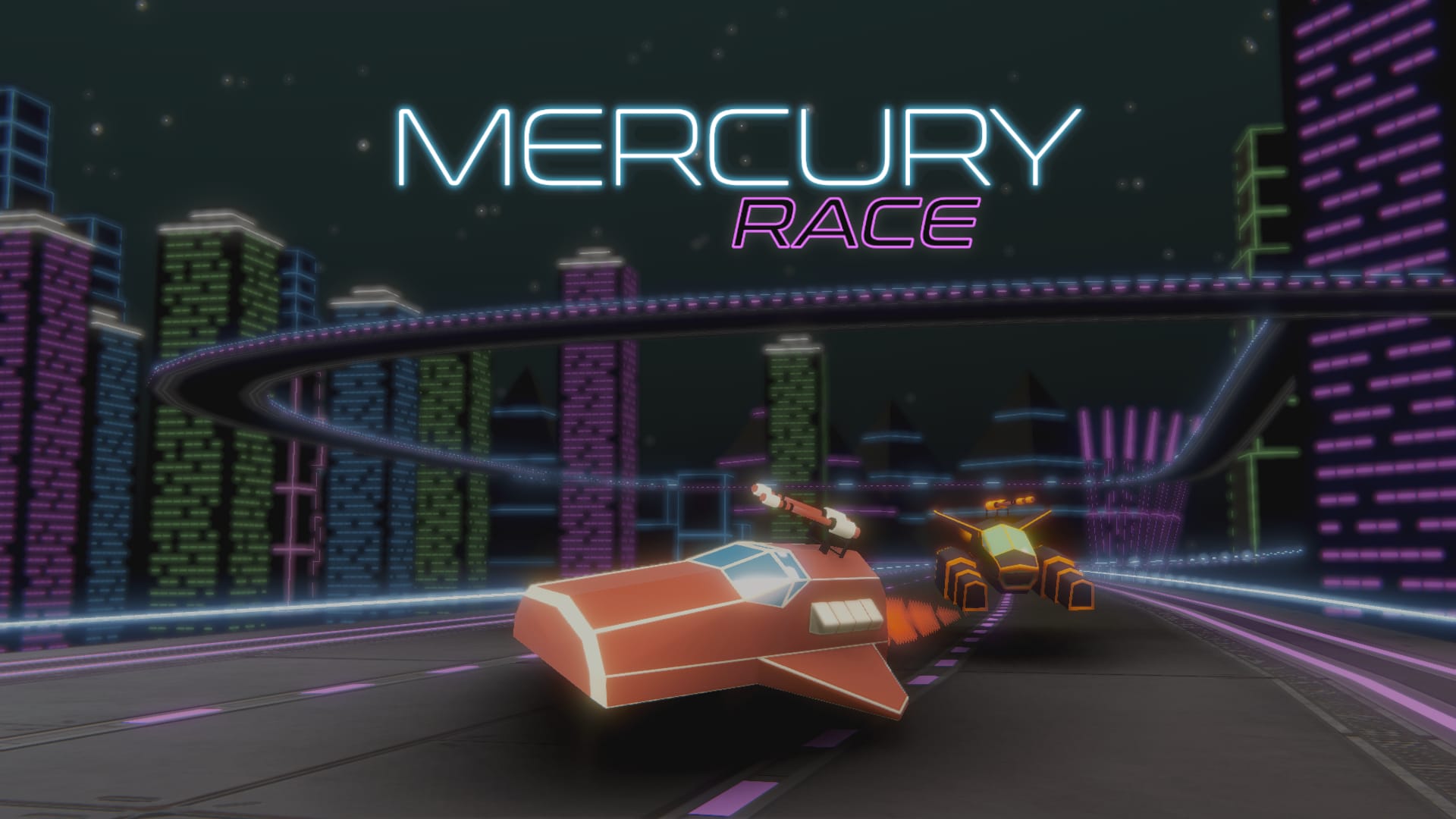
ESRB rating
Supported play modes
TV
Tabletop
Handheld
Product information
Release date
No. of players
Publisher
ESRB rating
Supported play modes
Game file size
Supported languages
Play online, access classic NES™ and Super NES™ games, and more with a Nintendo Switch Online membership.
This game supports:Save Data Cloud
Learn more
Digital best sellers
WARNING: If you have epilepsy or have had seizures or other unusual reactions to flashing lights or patterns, consult a doctor before playing video games. All users should read the Health and Safety Information available in the system settings before using this software.
A Nintendo Switch Online membership (sold separately) is required for Save Data Cloud backup.
©2019 Herrero Games