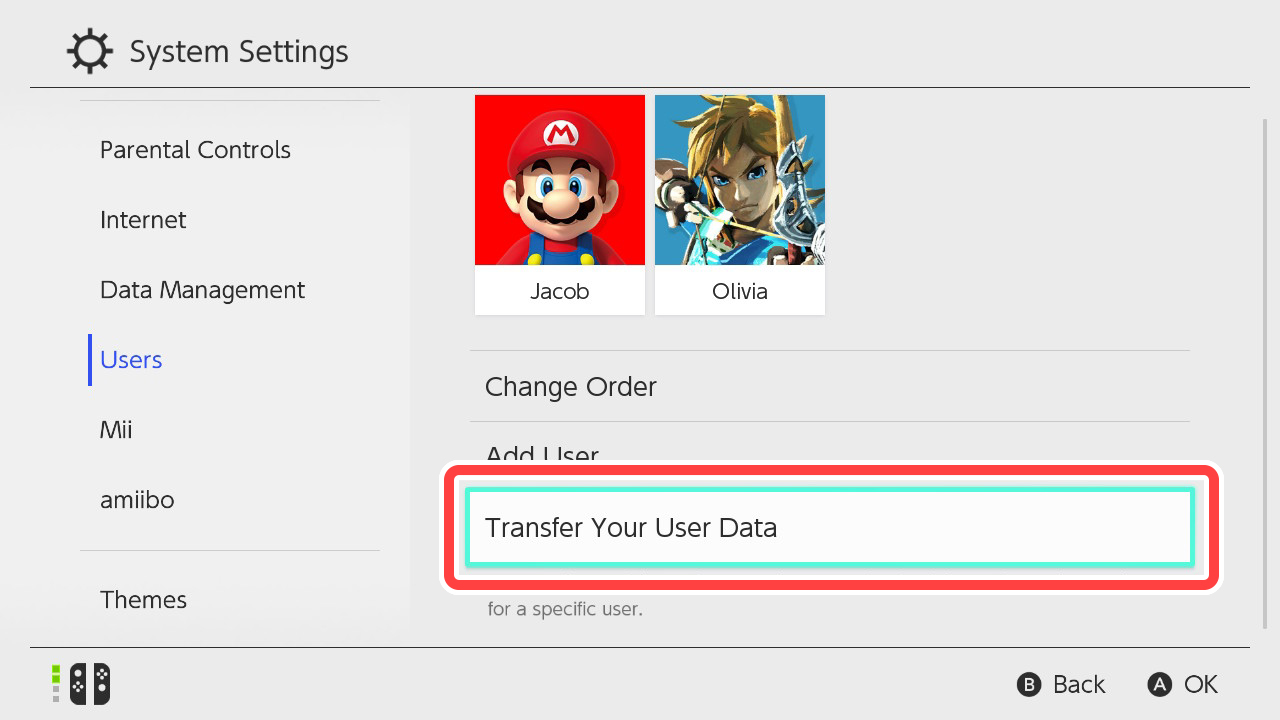Transferring a User
After First-Time Setup Has Been Completed
This page explains how to transfer a user to a console on which you have already performed first-time setup.
*Transfers between Nintendo Switch and Nintendo Switch Lite consoles are also possible in the same way.
*If first-time setup has not yet been completed on the destination console, please see here.
This means that if the user account on the destination console is already linked with a Nintendo Account, you can't transfer a user account that's linked with the same Nintendo Account from another console.
However, if you delete the user account that's linked with the Nintendo Account in question from the destination console, you will then be able to complete the transfer.
Preparing for the transfer
- You should have both the source and destination consoles to hand.
- Ensure that the source console (the one the user will be departing) meets the following requirements.
- The user you want to transfer is linked to a Nintendo Account.
- The latest system version has been downloaded and installed.
- There is a working Internet connection.
- Ensure that the destination console meets the following requirements.
- The latest system version has been downloaded and installed.
- There is a working Internet connection.
- The number of users registered on the console is seven or less.
Carrying out the transfer
On both consoles, select "System Settings" → "Users" → "Transfer Your User Data" from the HOME Menu, and follow the on-screen instructions.
*Make sure the AC adapter is connected while the transfer is taking place.