Q&A
If your console is not charging, please check the following.
Are you using the official Nintendo Switch AC Adapter?
Please use an official Nintendo Switch AC Adapter [HAC-002] to charge your console.
Is your AC adapter plugged directly into a mains socket?
You should connect your console directly to a mains socket rather than using an extension cord or power strip.
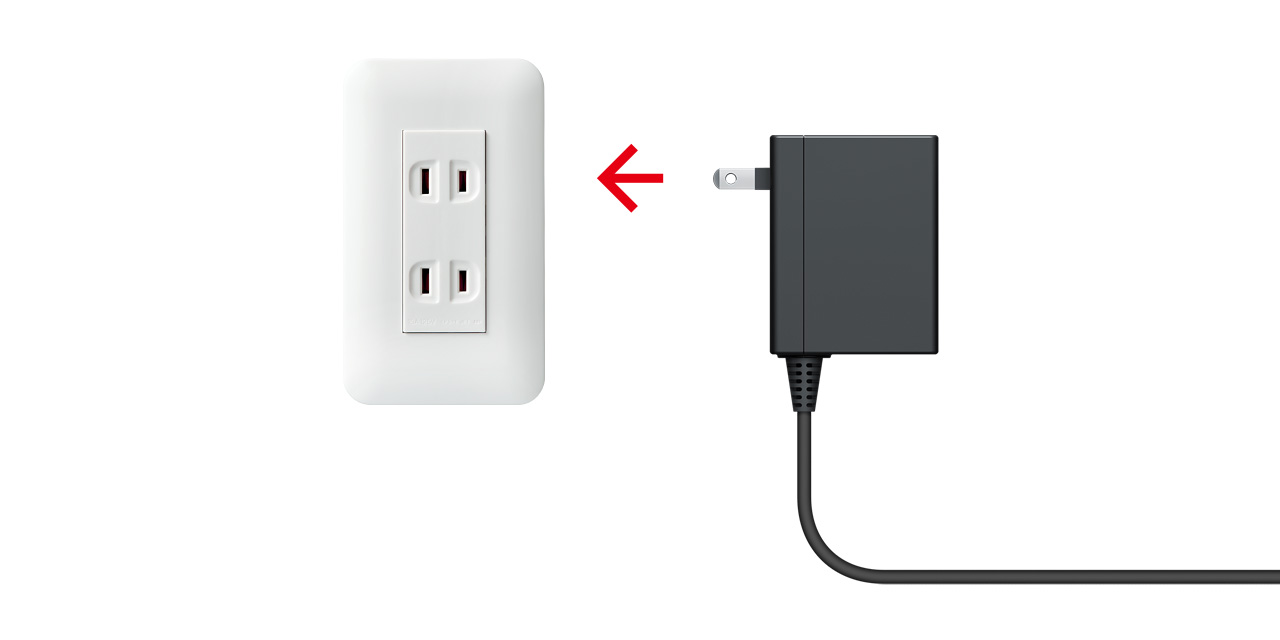
Is the AC adapter properly connected to the dock?
When connecting the AC adapter to the dock, ensure that the plug is properly inserted.
(Please check that it is not inserted into the USB or HDMI ports.)

Is the charging indicator displayed?
Turn on your console and look for the charging icon at the top-right of the screen.
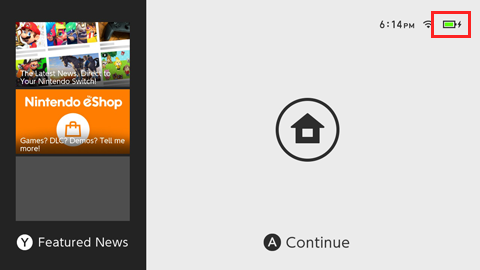
If the charging icon isn't shown even when the AC adapter is properly connected, please try the following.
1. Remove the AC adapter from the mains socket.
2. Remove the AC adapter from the console or dock.
3. Wait for at least 20 seconds.
4. Insert the AC adapter into the mains socket.
5. Connect the AC adapter to the console or dock.
If the console won’t turn on even after a long period of charging
Your console may have frozen.
Press and hold the POWER Button for at least 12 seconds to turn the console completely off. Then press the POWER Button again to turn the console on.
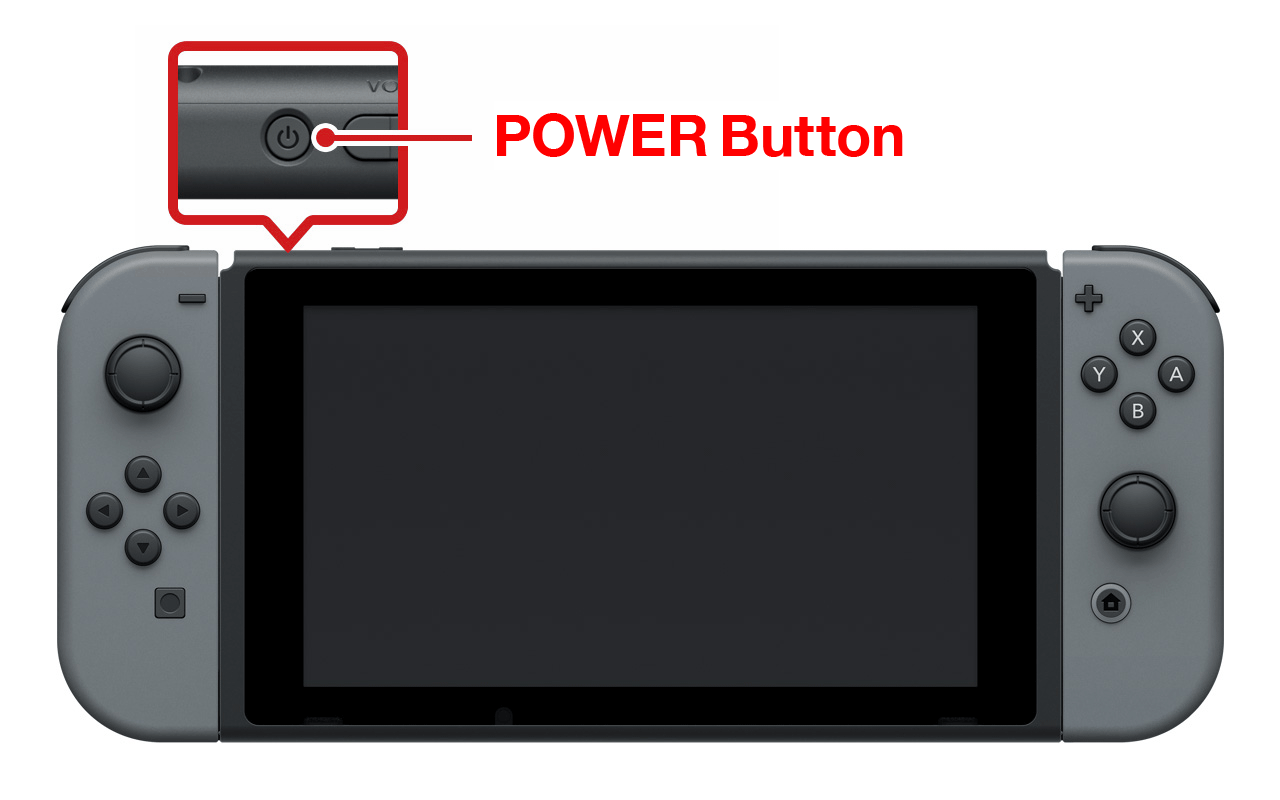
If none of the above methods resolve your issue, please contact your local customer service centre.