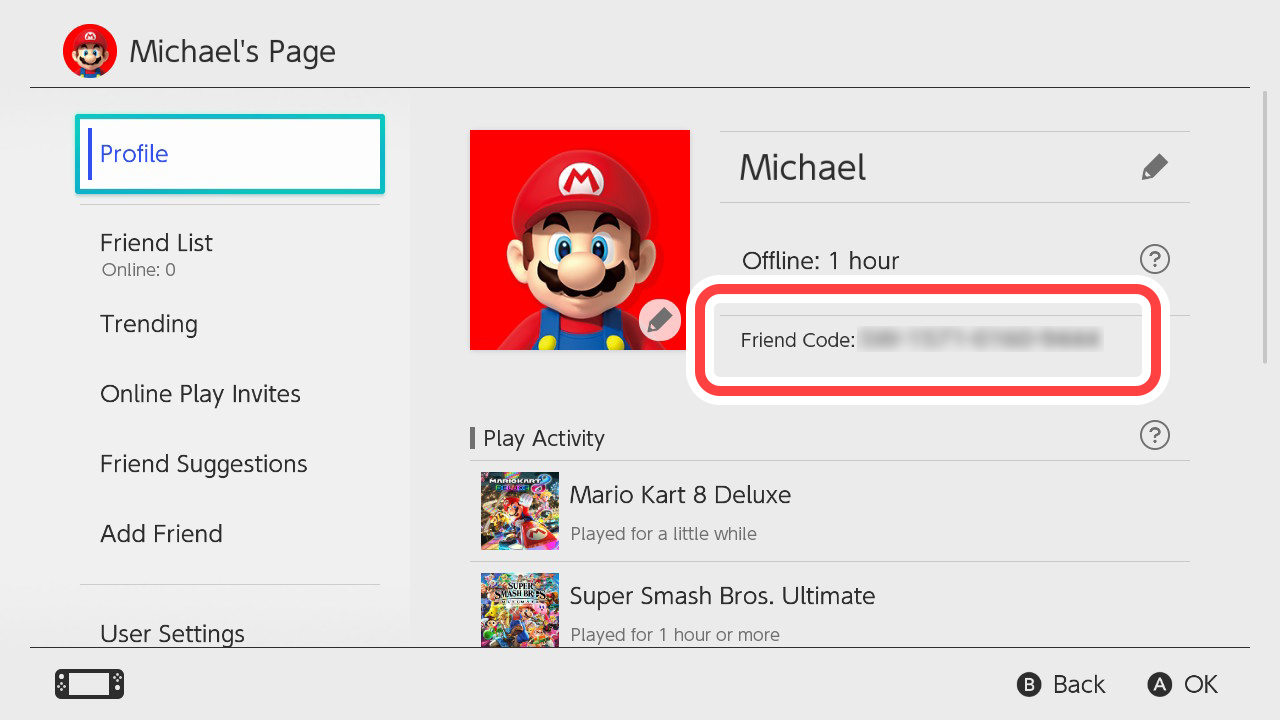Friends
Nintendo Switch users can add each other as "friends". When connected to the Internet, users can see when their friends are online and enjoy playing games together.
In order to make use of the friends feature, a Nintendo Account must be linked with your user account.
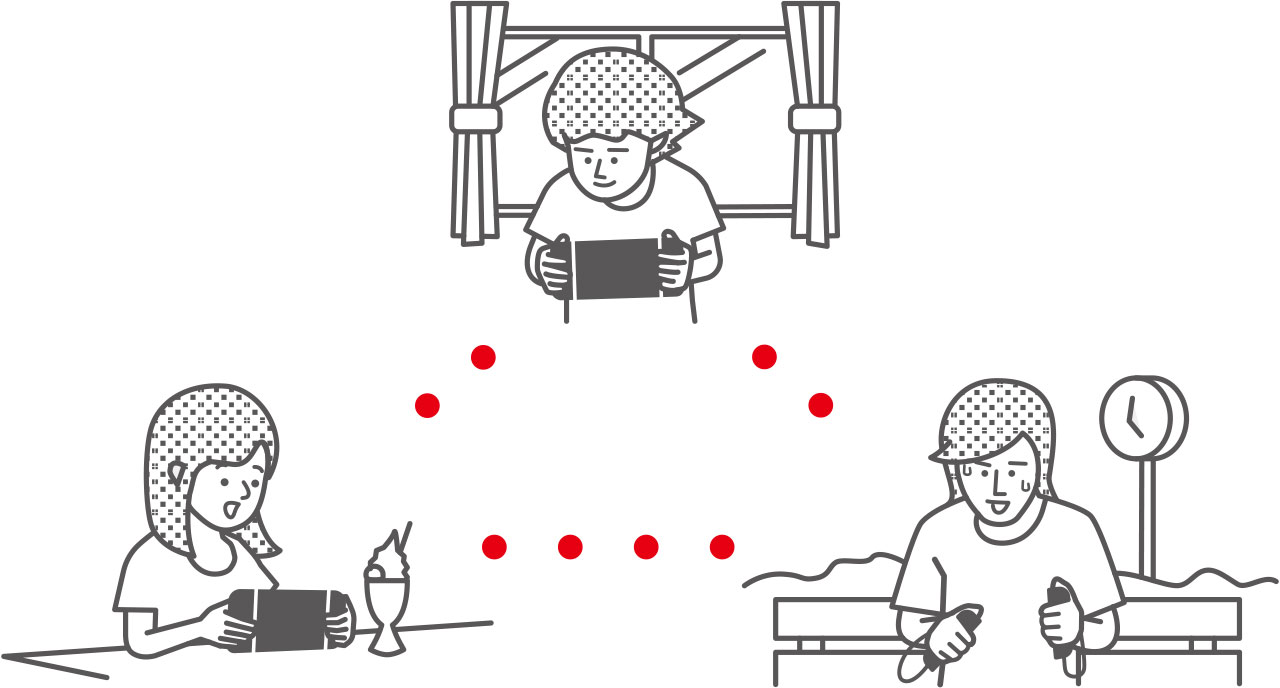
Adding friends
Each user can have up to 300 friends.
Friends can be added by either of the following two methods.
By accepting a friend request sent by someone else
*Your console must be connected to the Internet in both cases.
By sending a friend request
-
1
From the HOME Menu, select the icon of your user to access your user page.
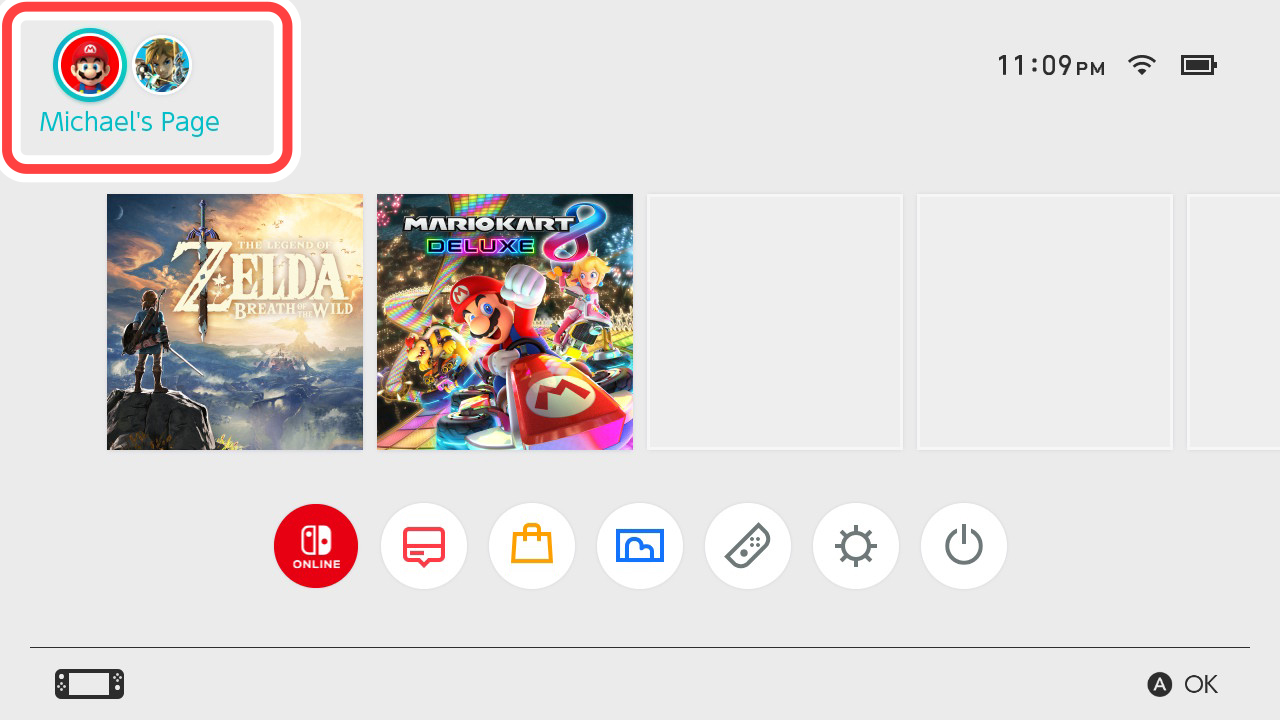
-
2
On your user page, select "Add Friend".
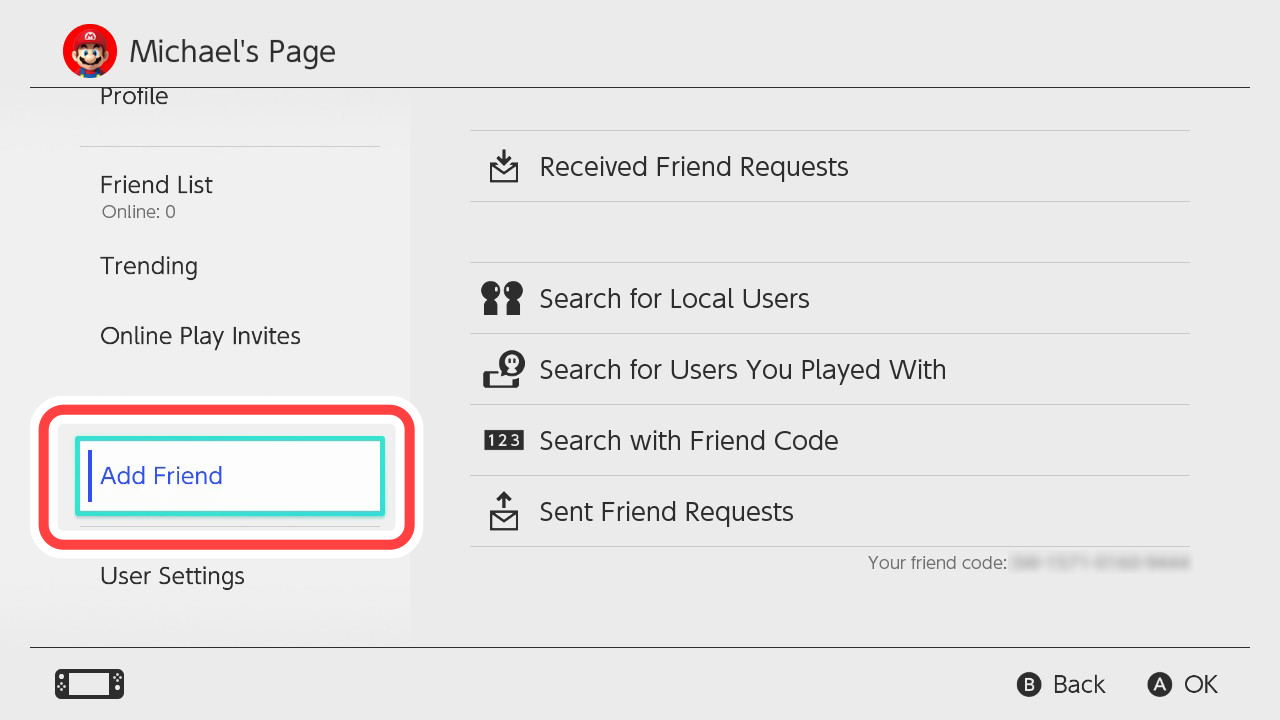
-
3
Select the method by which you want to add a friend and follow the on-screen instructions.
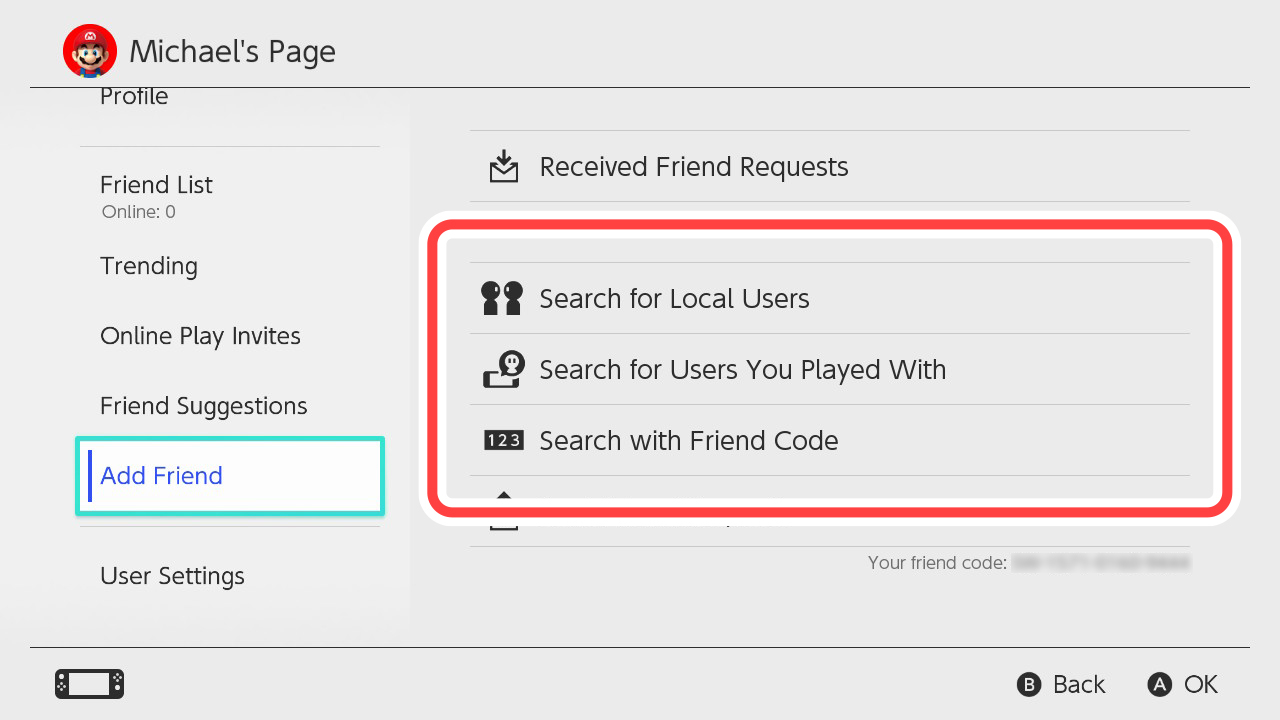
By accepting a friend request sent by someone else
-
1
From the HOME Menu, select the icon of your user to access your user page.
*If you've received a friend request, a blue mark will be shown at the top-right of your user icon.
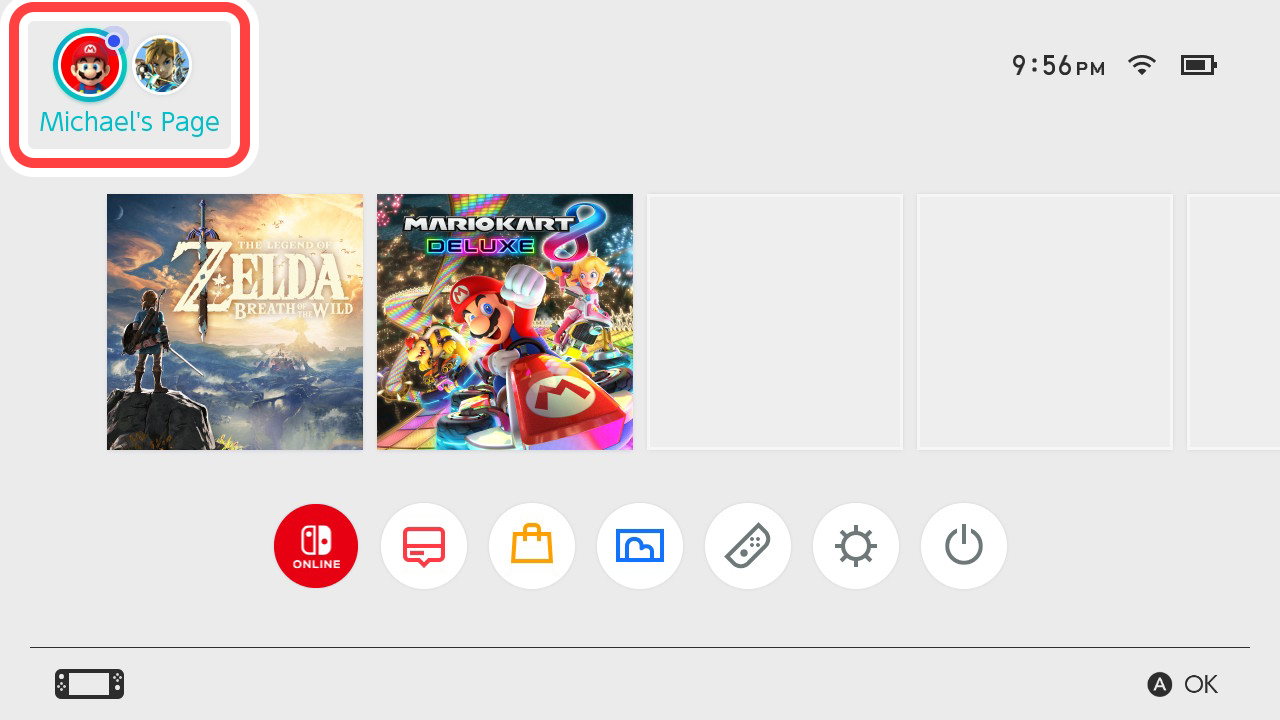
-
2
From your user page, select "Add Friend" → "You’ve received a friend request!" or "View received friend requests" and follow the on-screen instructions.
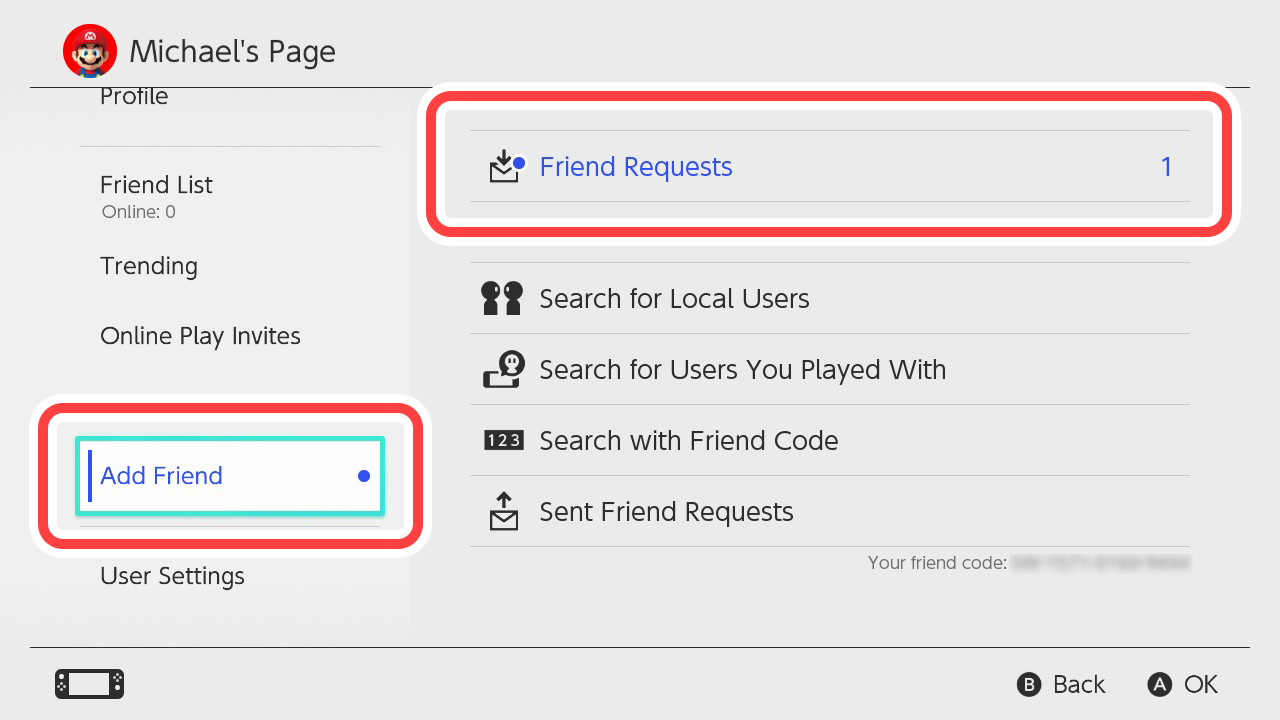
Managing friends
You can check your friends’ online status and other details under the "Friend List" on your User Profile.
When you select a friend from the list, the details about that friend are shown.
If you mark someone as a "best friend", that friend will always appear at the top of your friend list. You can also remove or block friends by selecting "Options".
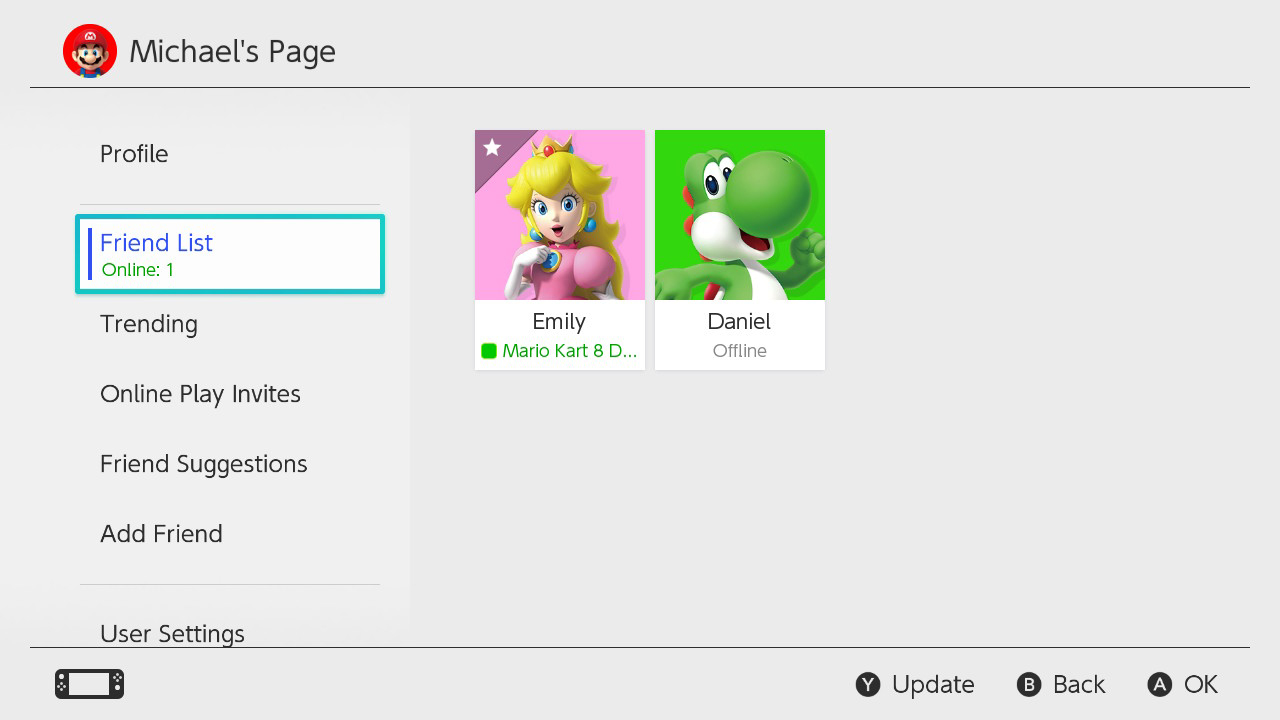
Block
You can block friends and other people you've played with online. When you block someone, you'll no longer receive friend requests from them and you'll no longer meet them in game.*
The other user will not be notified that you've blocked them.
*Apart from in certain games and game modes
・ How to block a friend
From "Friend List" on your user page, select the user you want to block, then "Options" → "Block".
・ How to block someone you've played with
On your user page, select "Add Friend" → "Search for Users You’ve Played With", then select the user you want to block.
・ Managing blocked users
On your user page, select "User Settings" → "Manage Blocked-User List". From there, you can check which users are blocked and remove them from the list if you wish.