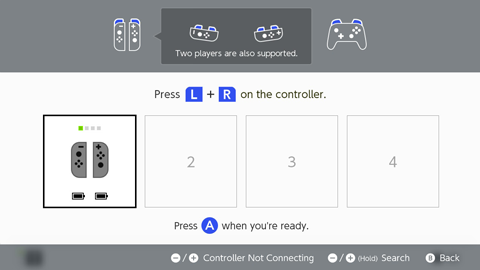Q&A
Q
[Switch] I'd like to pair a Joy-Con or Nintendo Switch Pro Controller that I purchased separately with my Nintendo Switch Lite system.A
* When using a third-party controller, rather than one made by Nintendo, please direct your inquiries to the manufacturer.
You can pair a Joy-Con or Nintendo Switch Pro Controller with your Nintendo Switch Lite via a wireless connection.
* If you're pairing a controller with a Nintendo Switch console instead, see here.
Wireless pairing procedure
1. Select "Controllers" on the HOME Menu.
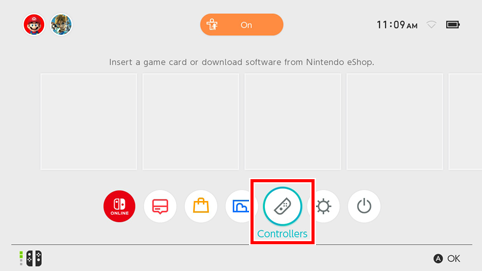
2. Select "Change Grip/Order".
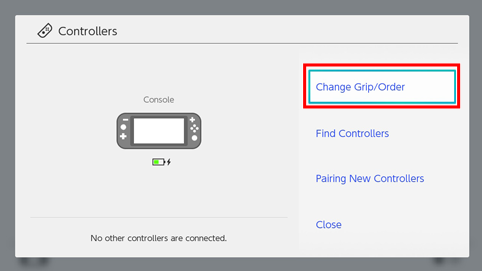
3. Hold the SYNC Button on the controller you want to pair. (Release the button once the controller LED starts flashing.)
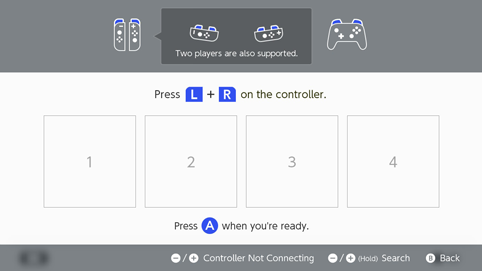
On controllers made by Nintendo, the SYNC Button is located as shown in the images below.
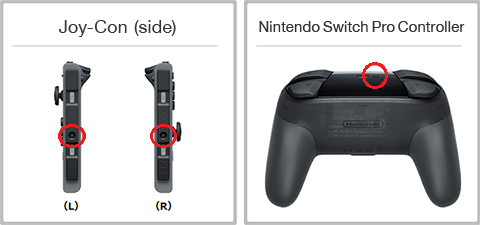
* When using a third-party controller, rather than one made by Nintendo, please direct your inquiries to the manufacturer.
4. When the message "Paired" appears on the screen, the pairing is complete.
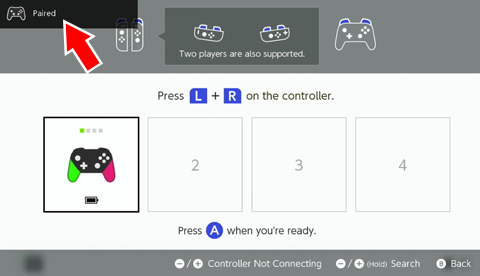
* Once the pairing is complete, press the A Button to return to the previous screen.
In the case of a Joy-Con, set the grip orientation by following the on-screen instructions.
Example: To set up for dual-controller grip, press the L and R Buttons.