Q&A
The "Match TV Power State" feature is designed to make both the console and TV turn on and off together while in TV Mode.
To use this feature, select "System Settings" → "TV Settings" from the HOME Menu and turn on "Match TV Power State". You may also need to enable the corresponding HDMI settings on your TV.
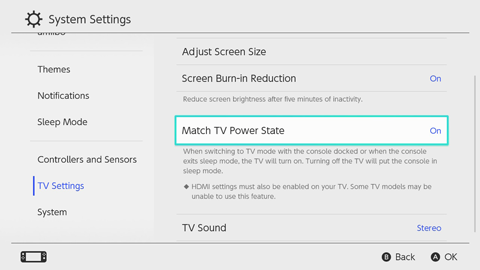
Points to check if power matching fails
Before enabling power matching, does your Nintendo Switch screen display on your TV?
If your console's screen doesn't show on your TV at all, see here.
Is power matching enabled both on your console and your TV?
For the required settings on your TV, please refer to its user manual.
Is your console connected to a PC monitor?
Check if the issue is resolved by connecting your console to a regular television.
Are there any additional devices in between the connection from your Nintendo Switch dock to the TV, such as an HDMI switch/selector?
If there are, remove them and connect your console directly to your TV via a single HDMI cable.