Q&A
Q
[Switch] The screen size is not correct for the television when in TV Mode. What should I do?A
The screen size for the television screen can be adjusted from the HOME Menu under "System Settings" → "TV Settings" → "Adjust Screen Size".
How to adjust the screen size
1. Select "System Settings" on the HOME Menu.
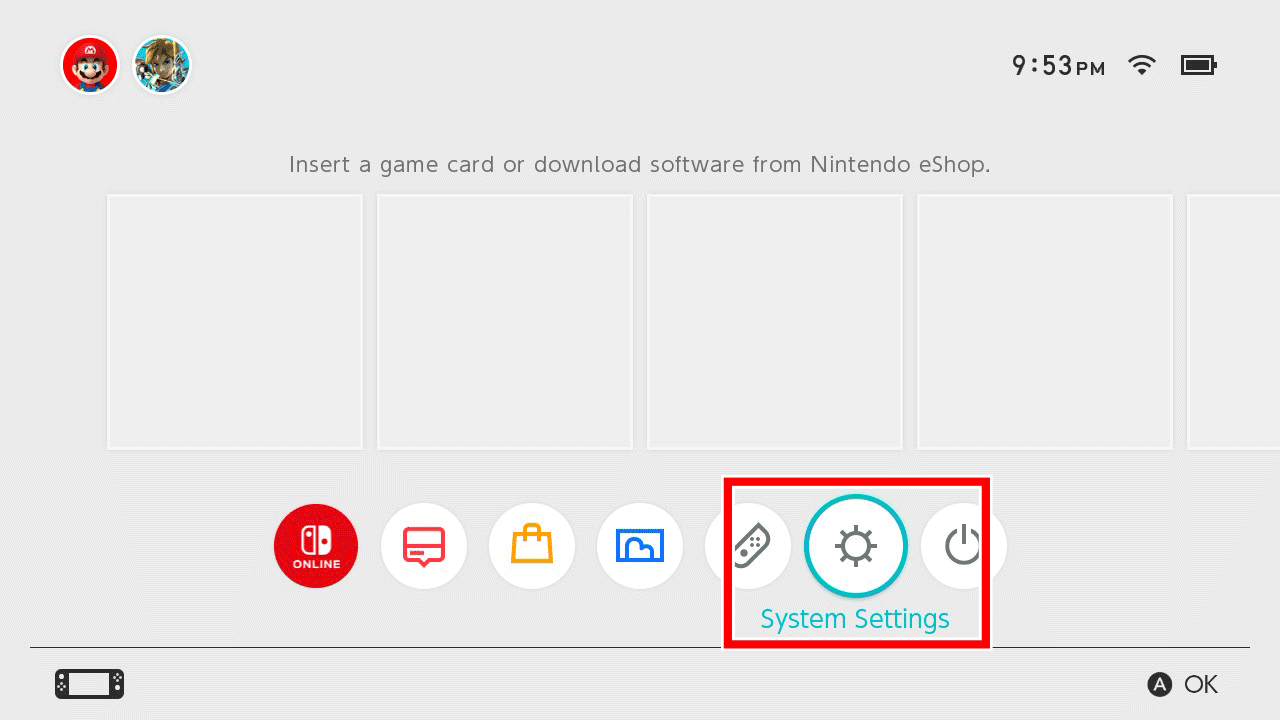
2. Select "TV Settings" → "Adjust Screen Size".
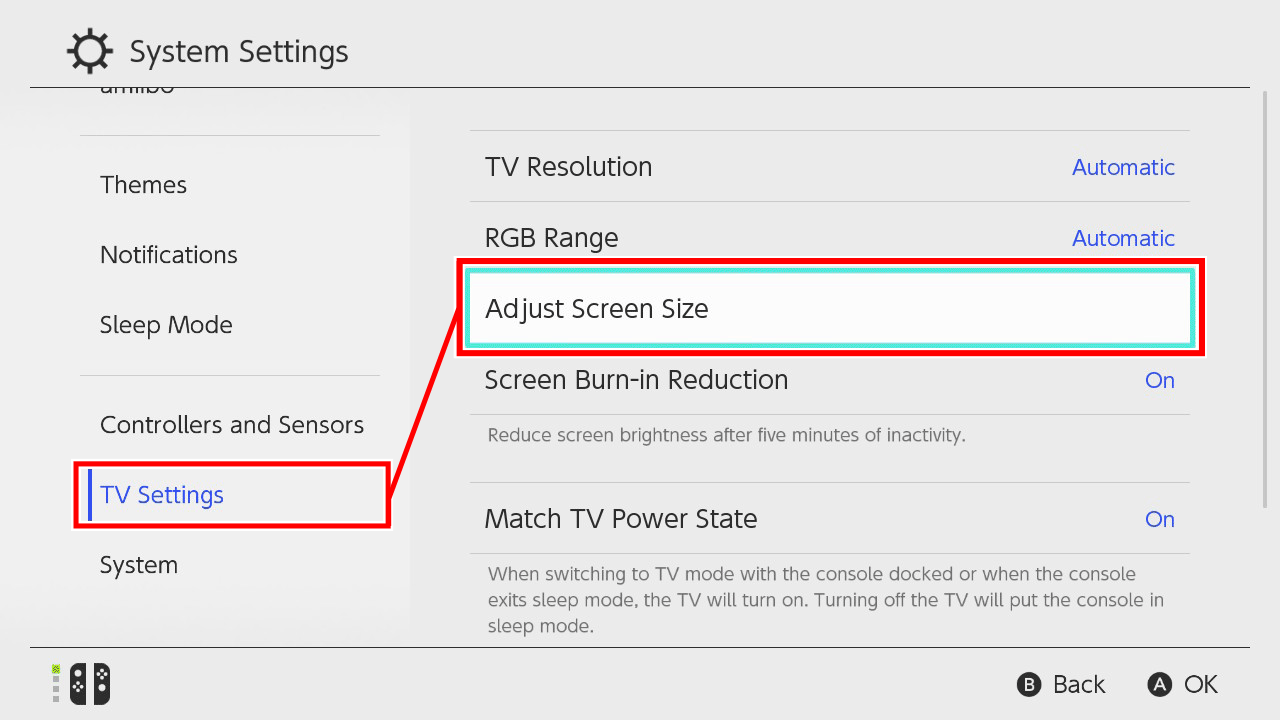
3. Adjust to the size of your screen.
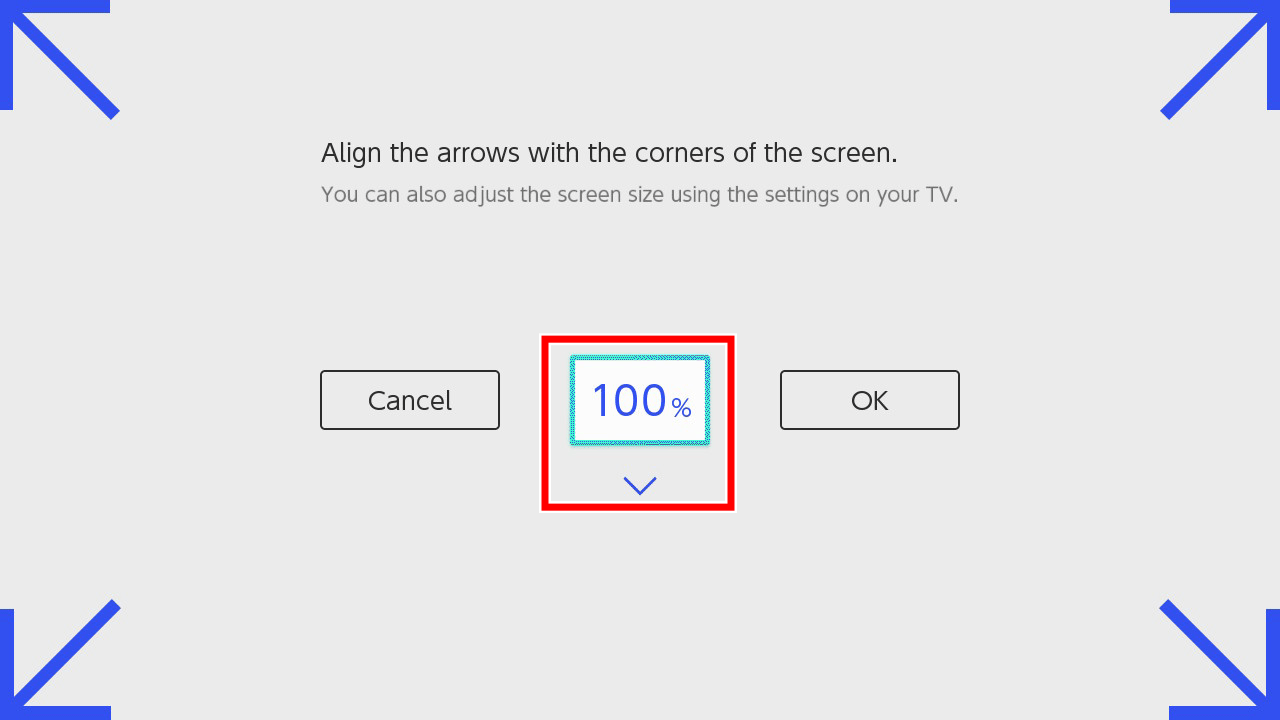
If the screen size is still too small even when adjusted to 100%, please adjust the settings on your TV.