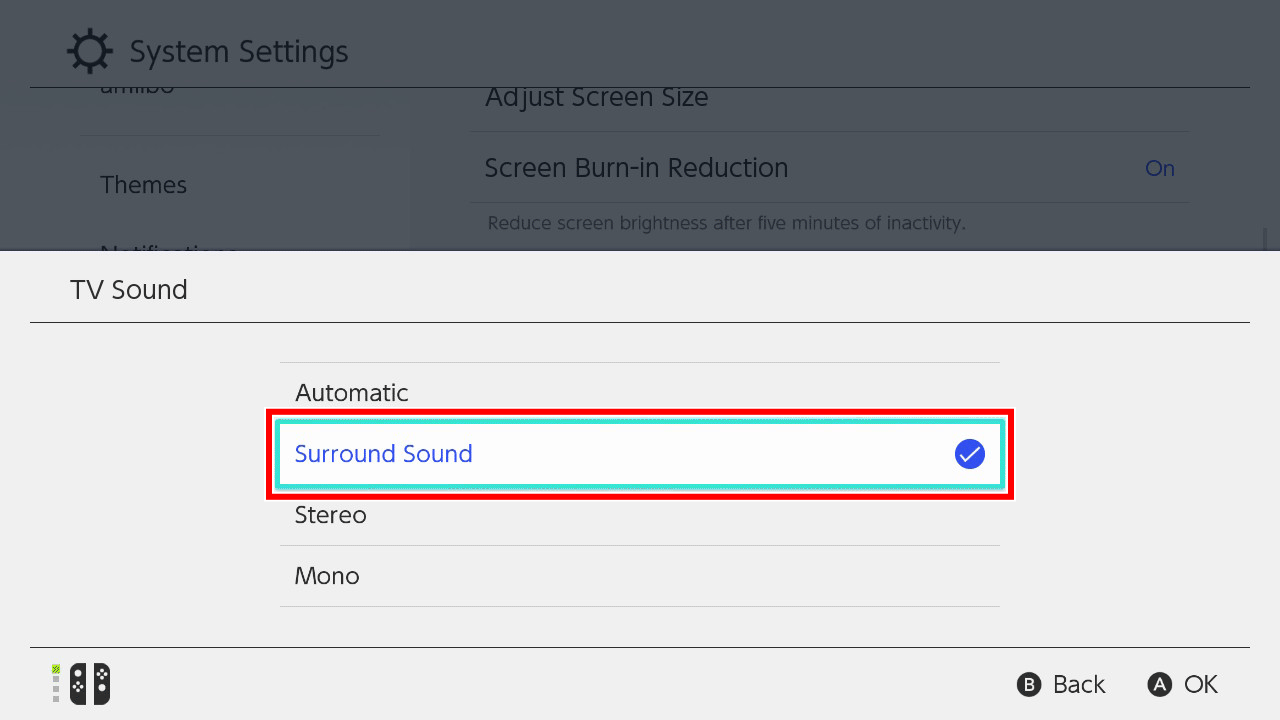Q&A
Q
[Switch] Can I use an AV amplifier?A
* The information here does not apply to the Nintendo Switch Lite.
You can connect to AV amplifiers with HDMI ports.
1. Put the console in TV Mode, but connect it to an AV amplifier instead of a television.
Then connect the AV amplifier to the television with another HDMI cable.
2. On the HOME Menu, select "System Settings" → "TV Settings" → "TV Sound" and change it to "Surround Sound".
For details on how to connect the AV amplifier to the television, check your device's user manual.
How to set up "Surround Sound"
1. Select "System Settings" on the HOME Menu.
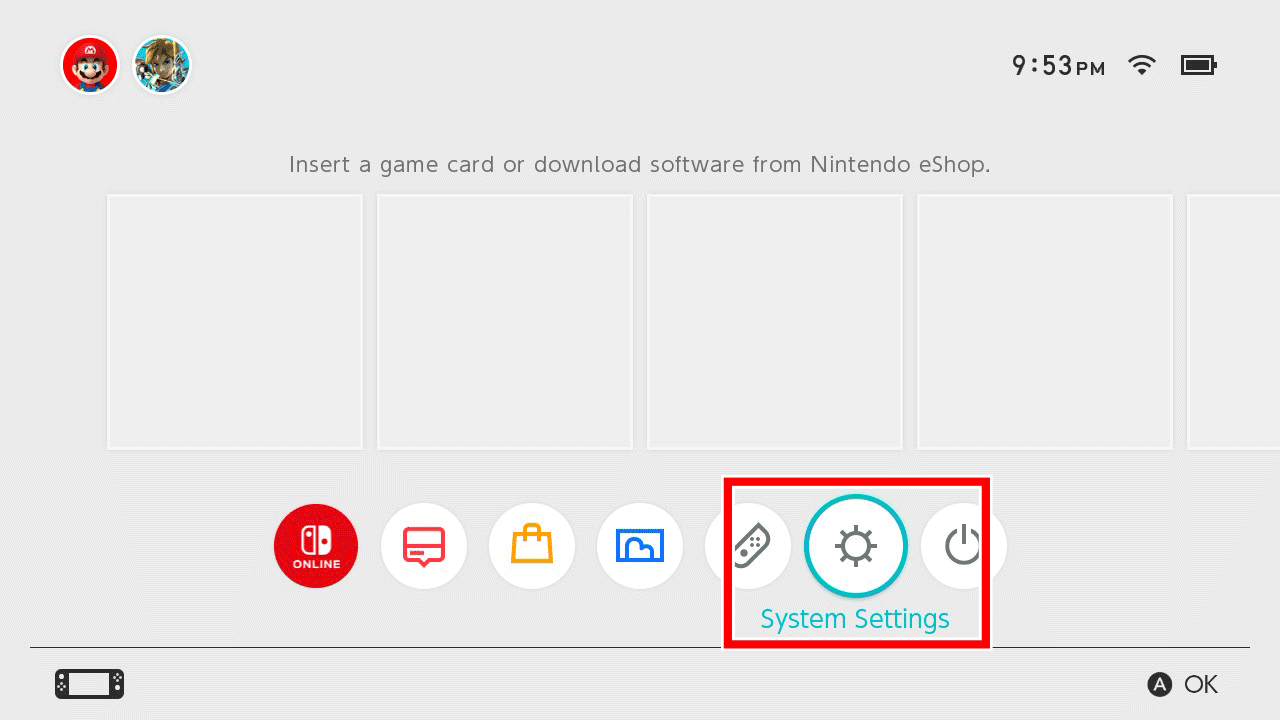
2. Select "TV Settings" → "TV Sound".
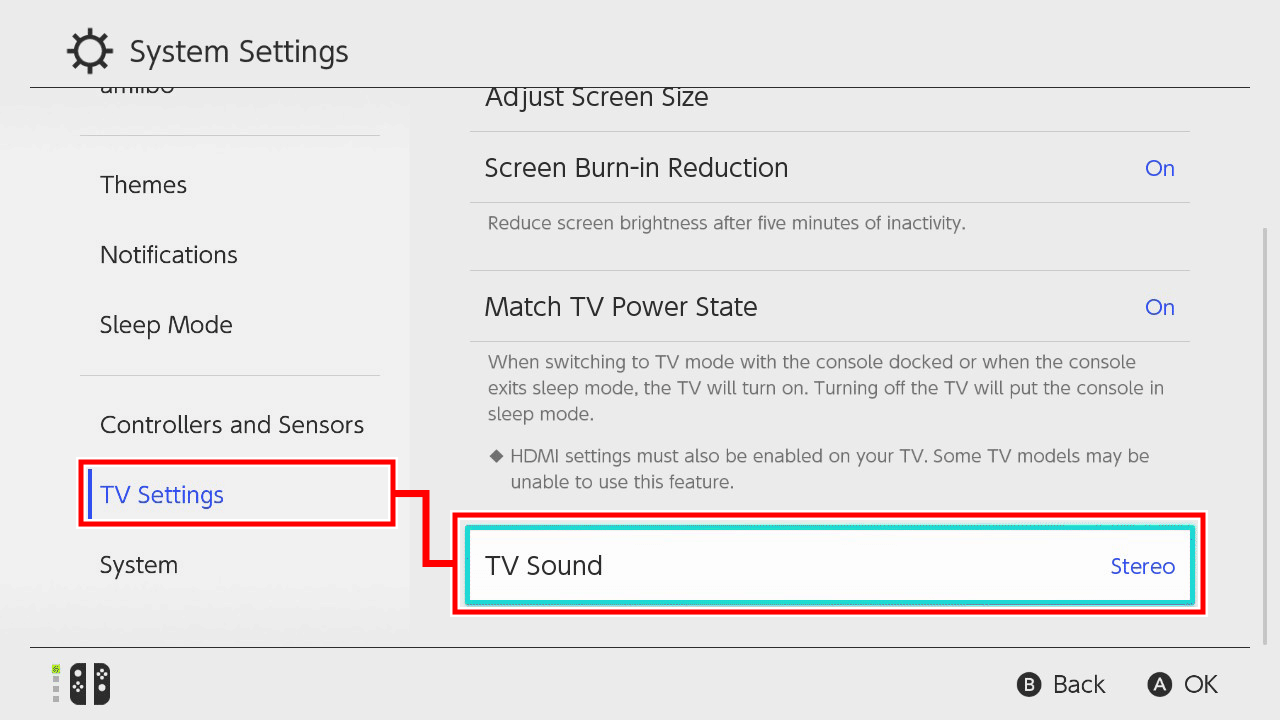
3. Select "Surround Sound".