Q&A
Q
[Switch] My console’s screen is unresponsive and there is no movement on it. What should I do?A
Have any wireless controllers you're using been recognised by the console?
If they are not being recognised, see here.
Is the game card slot dirty?
If it is, remove any grime with a soft, dry cloth, like one used to clean glasses. Be gentle, and avoid scratches.
Your console may have frozen.
If your console has frozen and is unresponsive, press and hold the POWER Button for at least 12 seconds to turn the console completely off. Then press the POWER Button again to turn the console on.
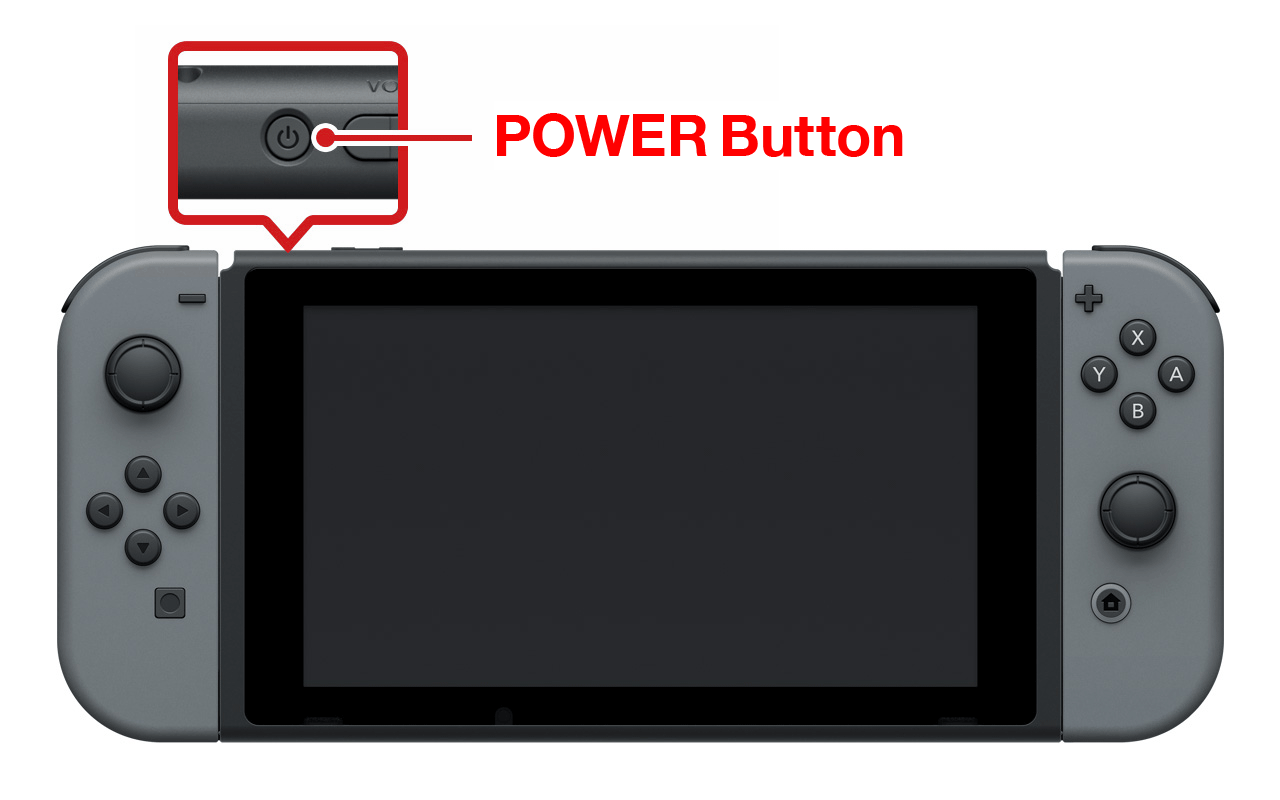
* A Nintendo Switch is pictured here. There are differences with the Nintendo Switch Lite.
If none of the above methods resolve your issue, please contact your local customer service centre.