Is my child playing video games too much?

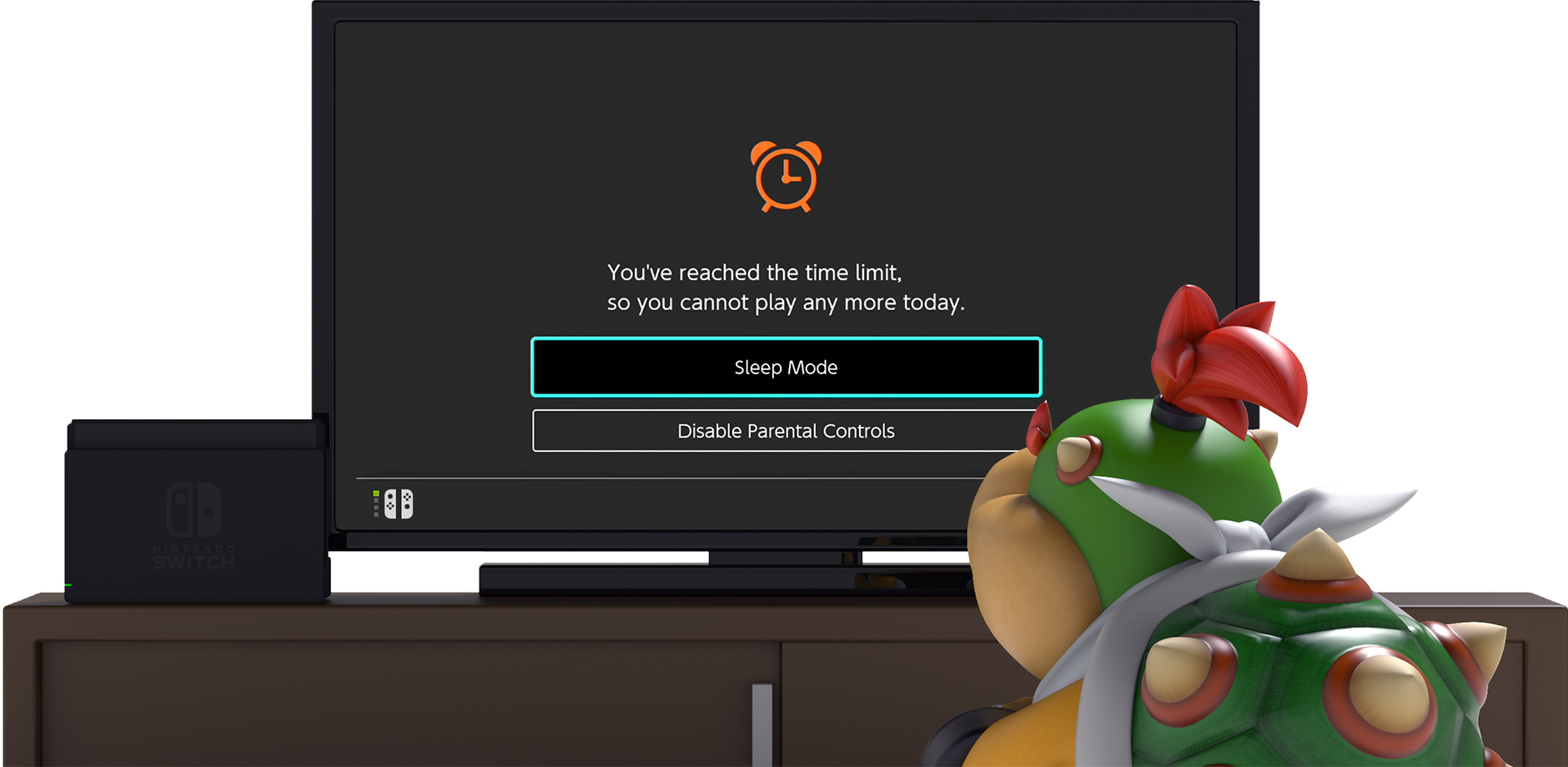
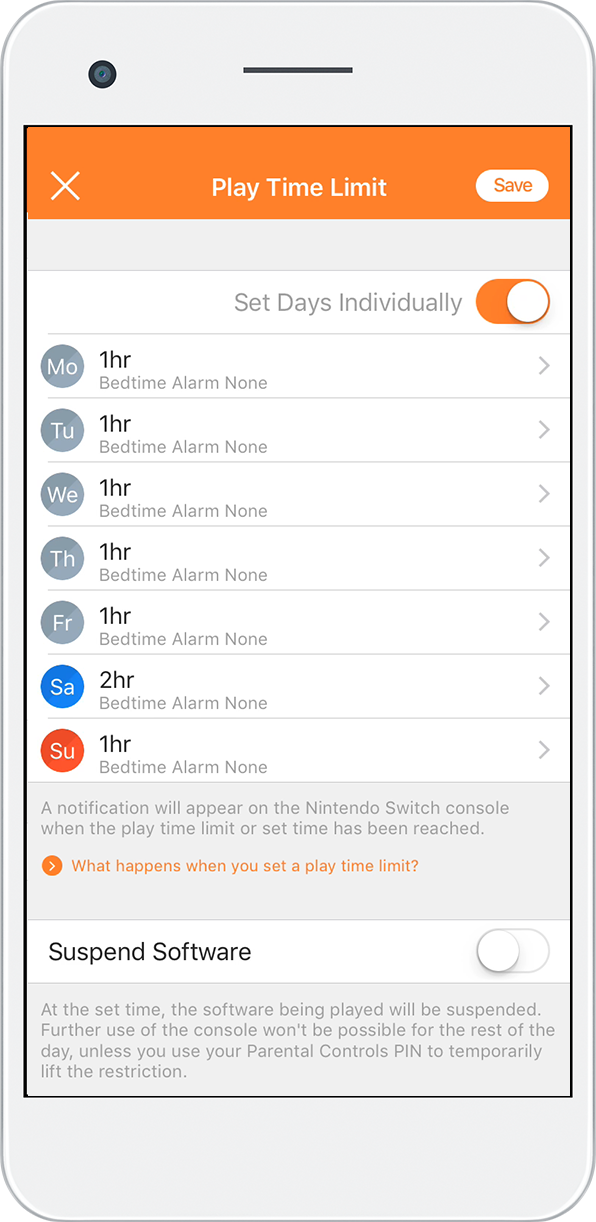
Keep an eye on how long your child is playing.
Once you set how long your child may play, an alarm will sound once that limit is reached. Even if they get lost in the game and lose track of time, they'll know it's time for a break.
You can use Nintendo Switch Parental Controls to check that your child is respecting agreed-upon time limits.
You can even turn the "Suspend Software" feature on, so that the game automatically stops once the limit is reached.
What kinds of games are they playing?
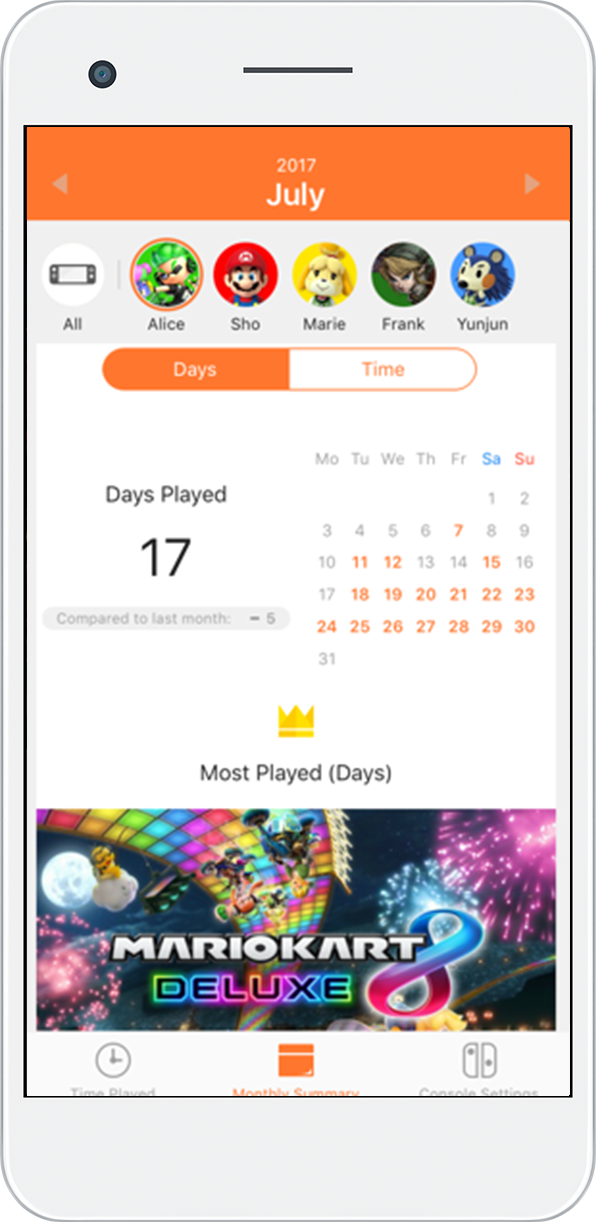
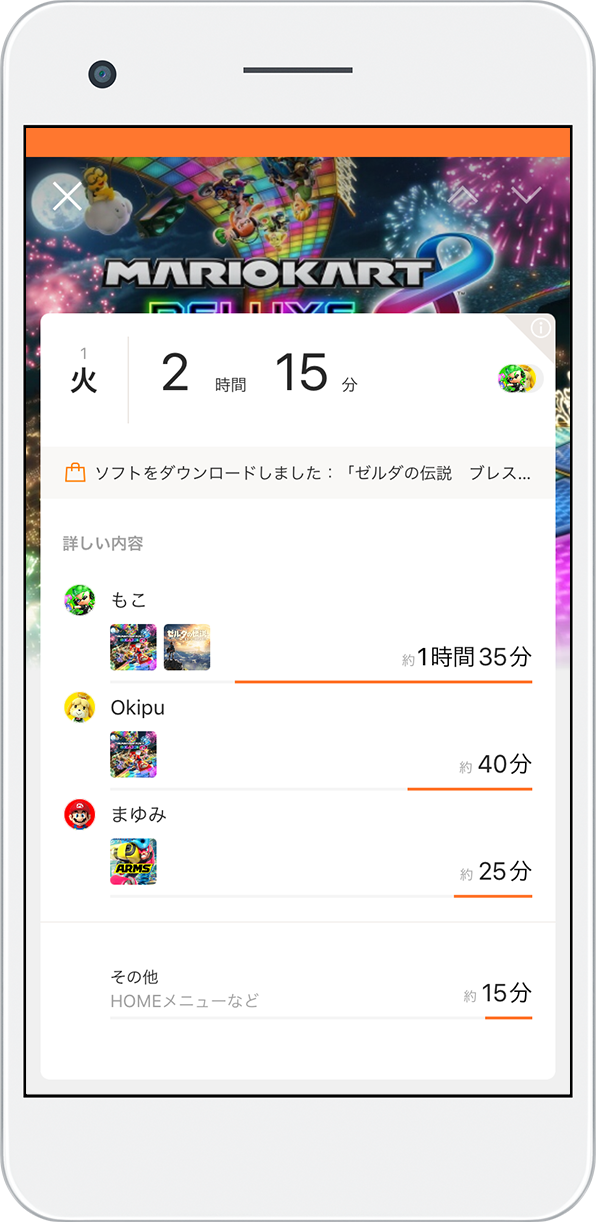
See what your child is playing.
With the report feature, you can tell in a single glance which games your child has been playing.
Aside from checking in on their day-to-day gaming, you can also receive monthly reports and push notifications.
You can find out what kinds of games currently capture your child's imagination.
Are they running into difficulties?
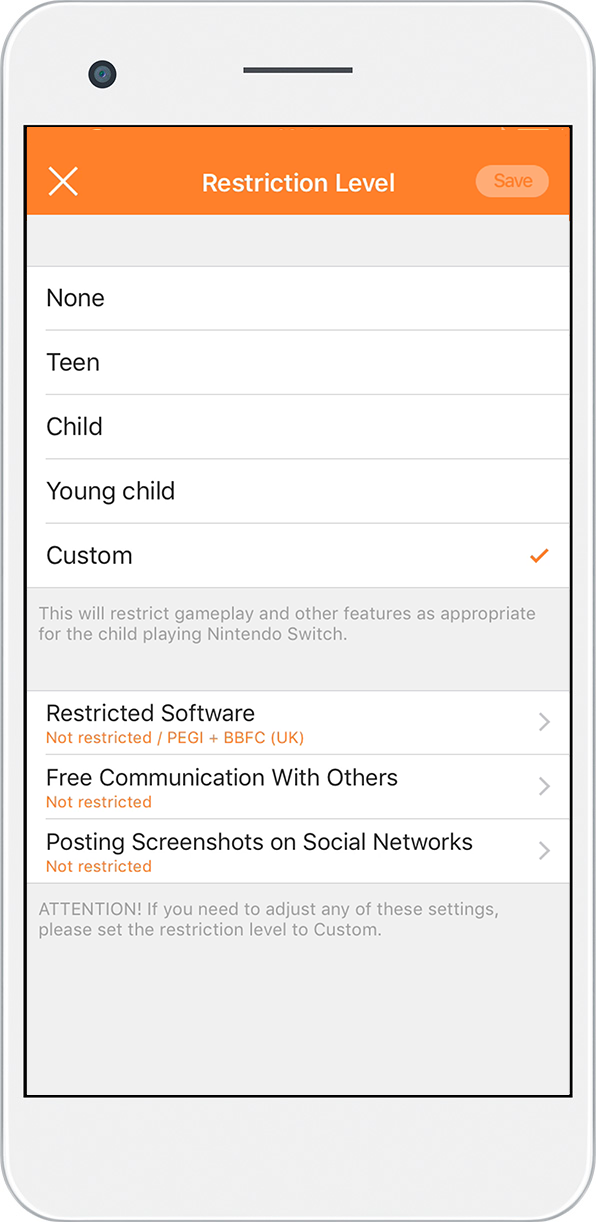
The app makes it easy to restrict features based on your child's
age.
You can even choose different settings for individual items.
Controllable restrictions *
- Block age-inappropriate games
- You can set what games your child may play, in accordance with ESRB age ratings.
- Restrict open communication with others
- You can restrict open communication between your child and other players.
You can even set separate restrictions for individual titles.
- Restrict screenshot/video social media posts
- You can prevent your child from posting screenshots/video taken with the console on social media networks.
- Even without the Nintendo Switch Parental Controls app, these restrictions can also be set directly on the Nintendo Switch console itself.
A Nintendo Account is required for guardians (who must be at least 18 years old) to use the Nintendo Switch Parental Controls app.
"Apple" and the Apple logo are trademarks of Apple Inc., registered in the United States and other countries.
"App Store" is a service mark of Apple Inc.
"Android", "Google Play" and the Google Play logo are trademarks of Google Inc.



