Initializing Console
Initializing Console deletes your personal data from the console and returns it to the state it was in at the time of purchase.
Nintendo Switch also offers you the choice of resetting only some of your data.
Reset cache
Your console sometimes displays online content, such as when it is linked with your Nintendo Account, when posting screenshots/videos on social media networks, etc.
Resetting cache will delete any data saved when that happens, such as IDs, passwords, cookies, history, cache, etc.
Steps (to reset cache)
From the HOME Menu, select "System Settings" → "System" → "Formatting Options" → "Reset Cache".
Select the user whose cached data you'd like to remove, then follow the on-screen instructions to complete the process.
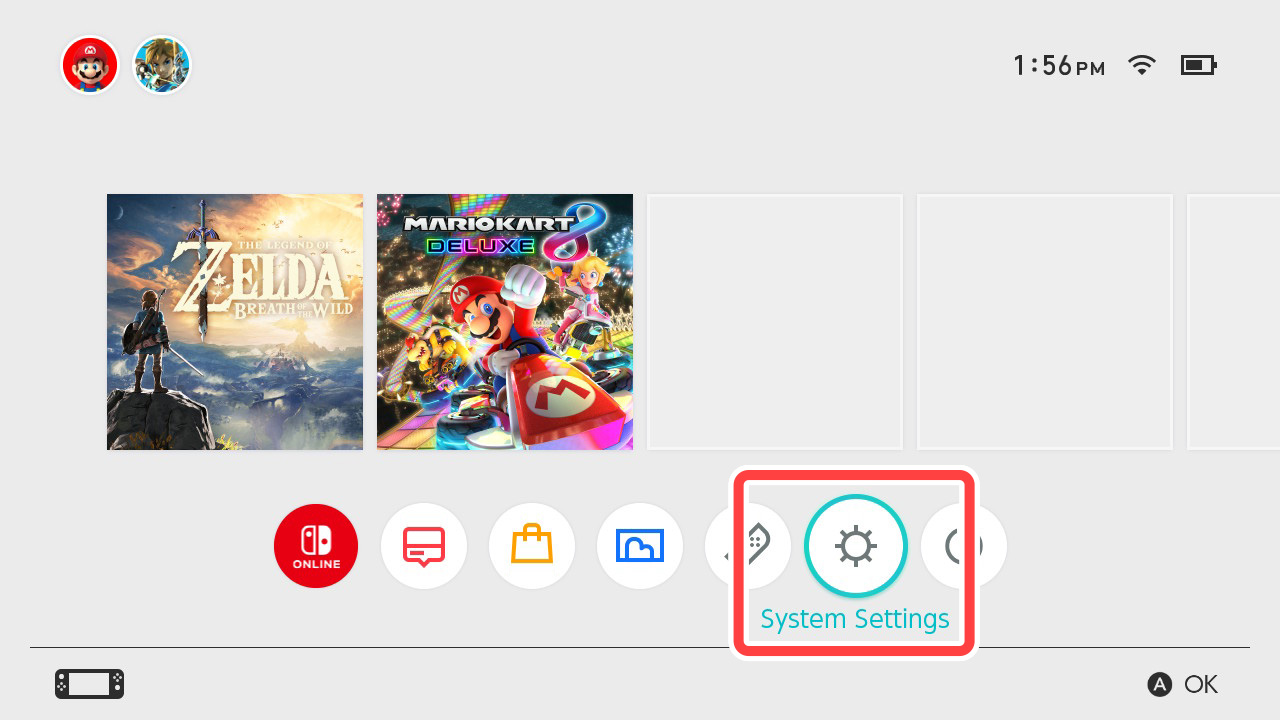
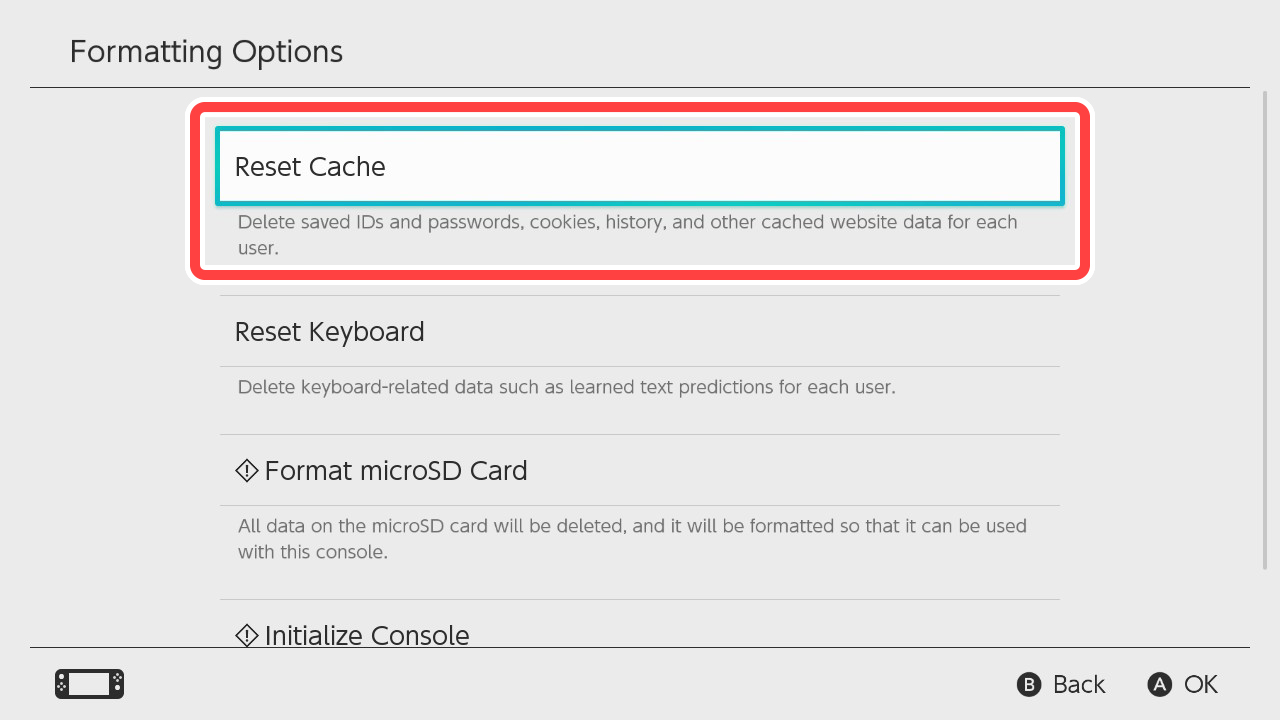
Resetting keyboard
Your console remembers text entered via the keyboard in order to offer words and phrases you've previously used as predictive text options.
You can reset this keyboard-related data on a per-user basis.
Steps (to reset keyboard)
From the HOME Menu, select "System Settings" → "System" → "Formatting Options" → "Reset Keyboard".
Select the user whose keyboard data you'd like to remove, then follow the on-screen instructions to complete the process.
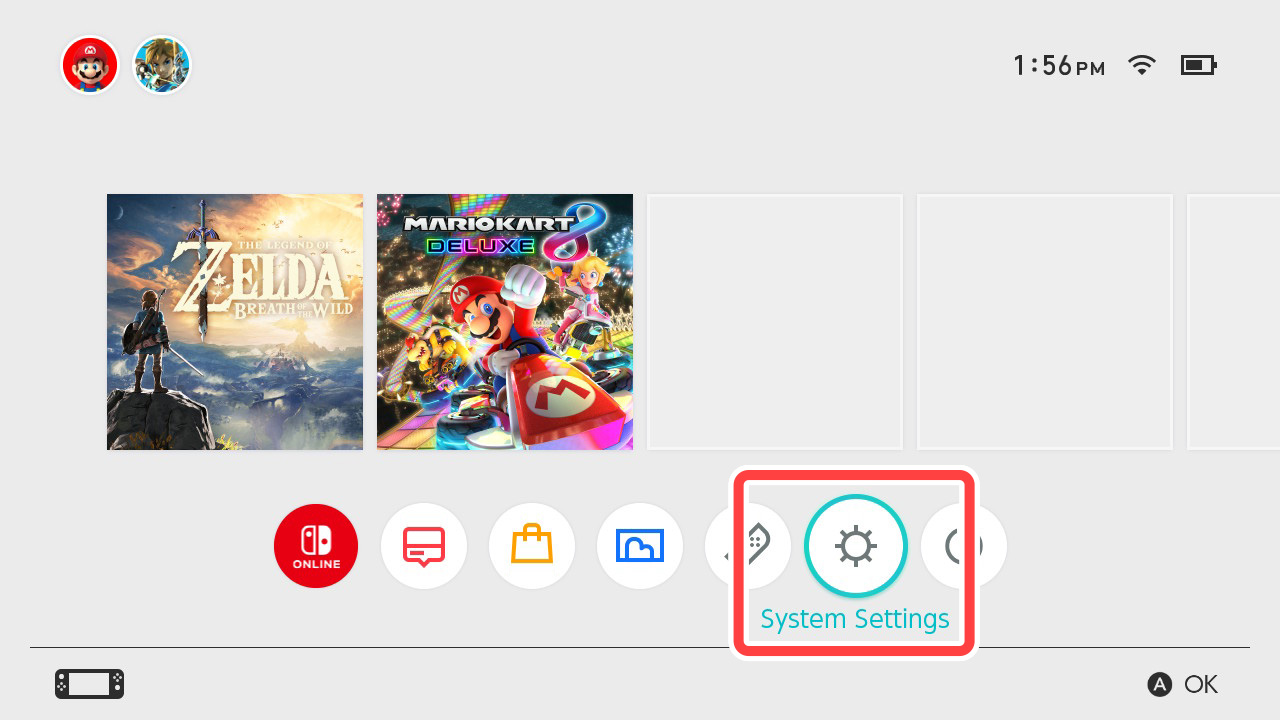
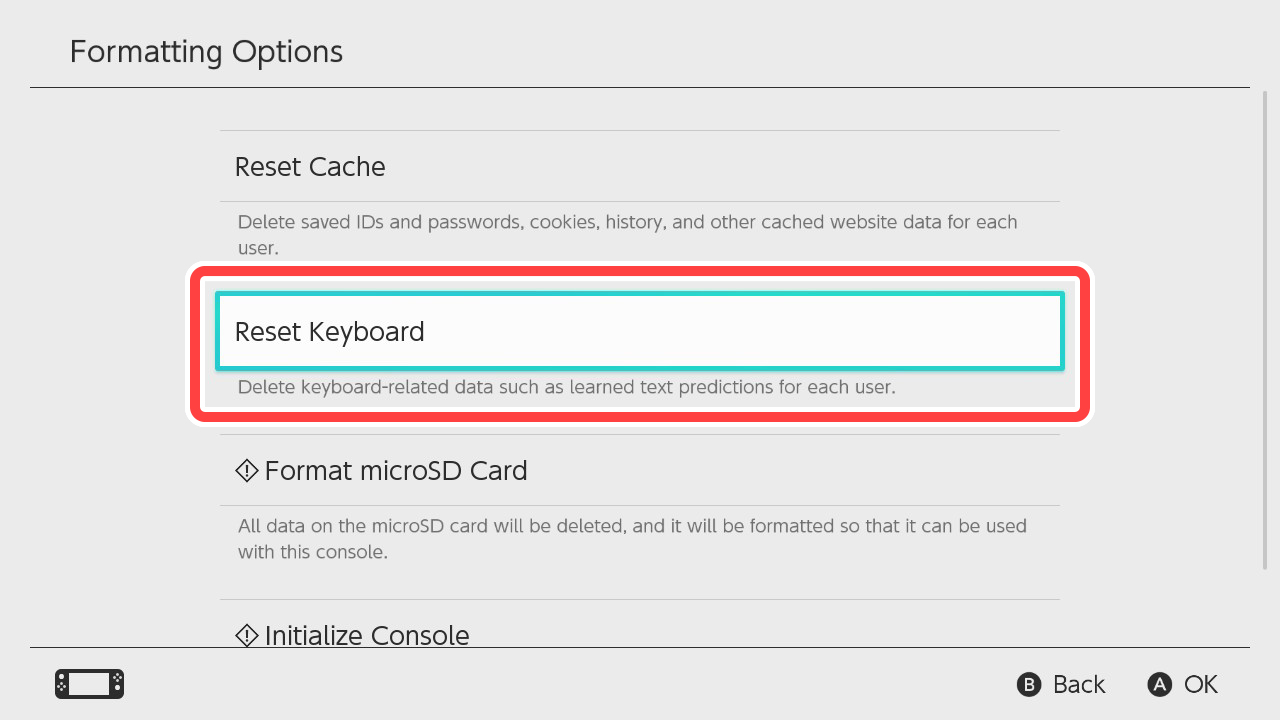
Initializing console
This deletes all personal data in your console's internal memory, including game data, save data, screenshots/videos and user information.
You should carry out this process if you give your old console to someone else, discard it or otherwise part with it.
*You will also no longer be able to use game data saved on your microSD card.
If you'd like to restore factory settings in order to fix a problem with your console, you're advised to follow the "Initialize console without deleting save data" procedure rather than a full reset.
Initializing your console will delete all of its data. You will also no longer be able to use the data on your microSD card.
All of the following data, which is stored in the console's internal memory, will be deleted.
- Game data
- Save data
- Screenshots and videos
- User information
- Links to Nintendo Accounts
- System settings and other configuration
- History-related data, including error logs
You will no longer be able to use game data saved on your microSD card.
Screenshots and videos stored on your microSD card will remain accessible.
Even after initializing console, note the following.
- The system version of the console is not reset.
- Linked Nintendo Accounts are not deleted.
Steps (to initialize console)
From the HOME Menu, select "System Settings" → "System" → "Formatting Options" → "Initialize Console".
*The process may take up to five minutes to complete.
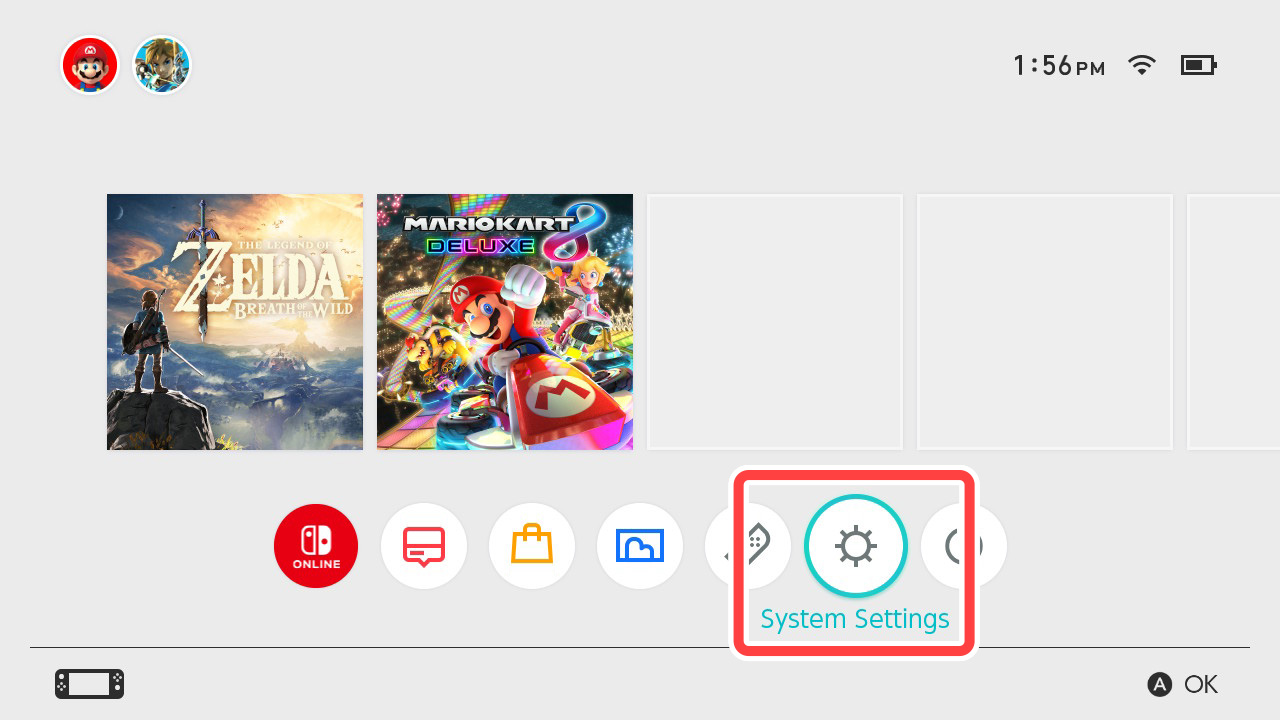
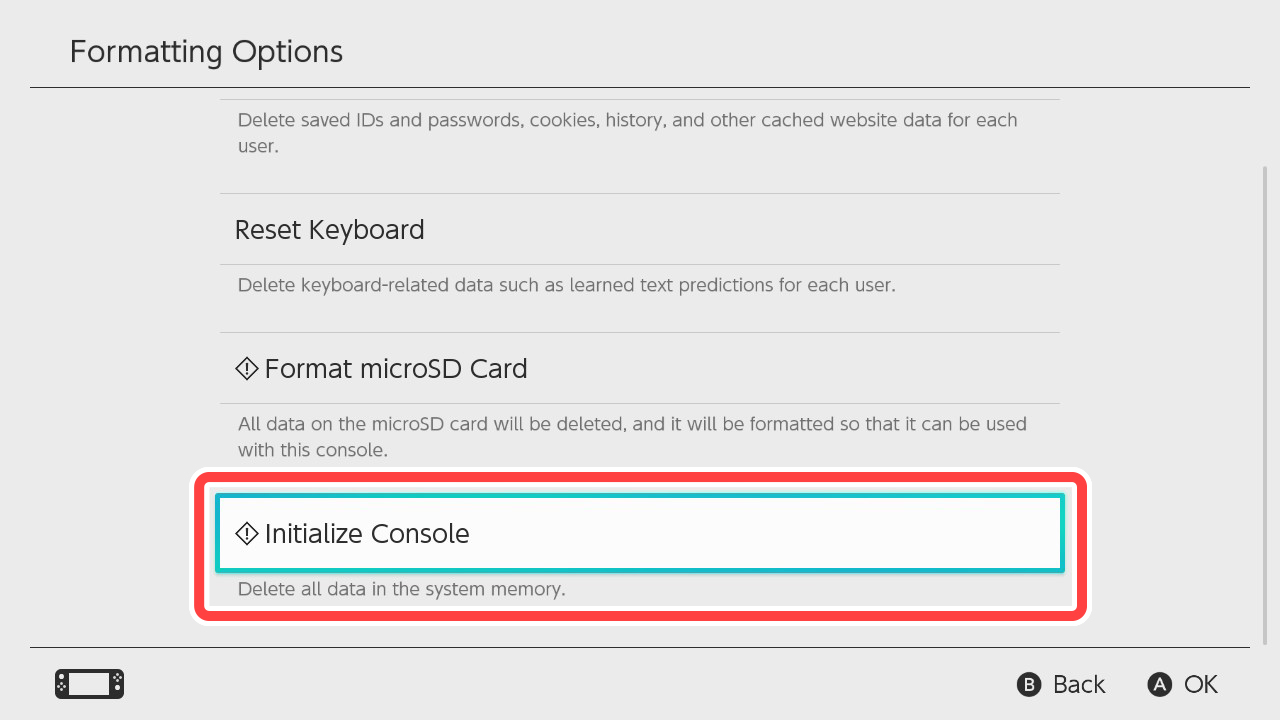
Initializing console without deleting save data
Instead of performing a full factory reset, where all data is deleted, you can also choose to restore your system in a way that preserves save data, etc. If you'd like to reset your console to its state at the time of purchase in order to fix a problem, please try this method first.
Initializing console in this way will preserve the following data stored in your console's internal memory, but deletes all other data.
Preserved data
- Game data
- Save data
- Screenshots and videos
- User information
- Links to Nintendo Accounts
If you initialize your console without deleting save data, you will no longer be able to use game data saved on your microSD card.
However, as your user information will be preserved, you should be able to redownload any deleted game data without having to link your Nintendo Account again, etc.
*Screenshots and videos stored on your microSD card will remain accessible.
Steps (to initialize console without deleting save data)
Unlike the other restore procedures, this method requires that the console is in Maintenance Mode.
-
1
Turn your system off.
*You will need to turn your console completely off, not just put it into Sleep Mode.
-
2
While holding both the + and - volume buttons down, press the POWER Button. When the "Maintenance Mode" screen appears, release both volume buttons.
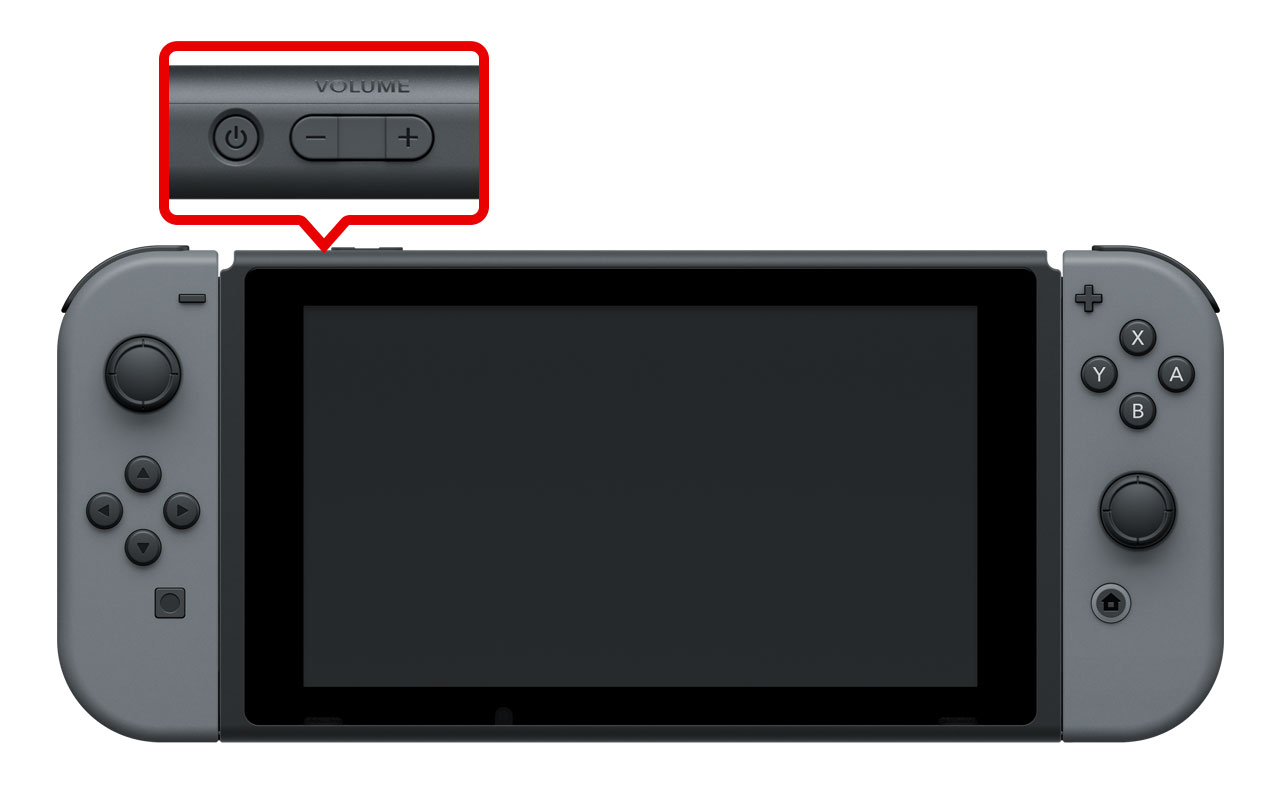
-
3
Select "Initialize Console Without Deleting Save Data", and follow the on-screen instructions to complete the process.
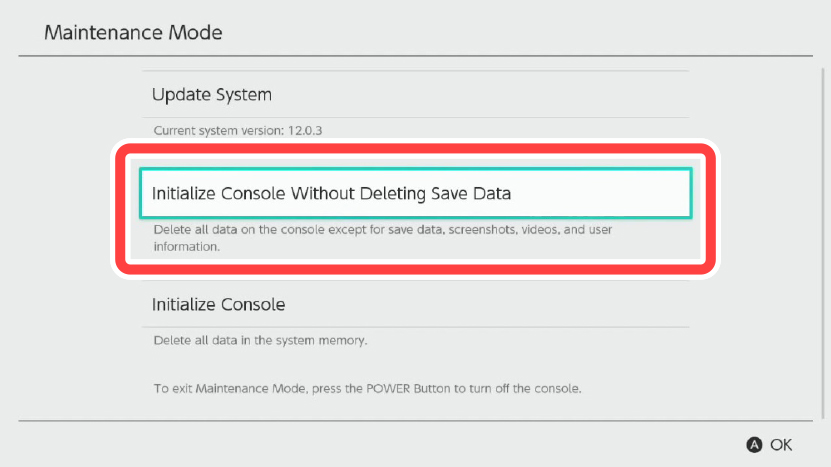
*This page pictures a Nintendo Switch console and a Joy-Con (L)/(R) as an example.