Q&A
Q
[Switch] I can't hear all the sounds I would expect when I'm playing via my TV. Why is this?A
Playing a game that's compatible with surround sound (5.1 ch linear PCM) on a TV that doesn't support it can sometimes lead to incorrect sound output.
Changing your console's sound settings may produce better results, so please try the following procedure.
How to change the sound settings
1. Select "System Settings" from the HOME Menu.
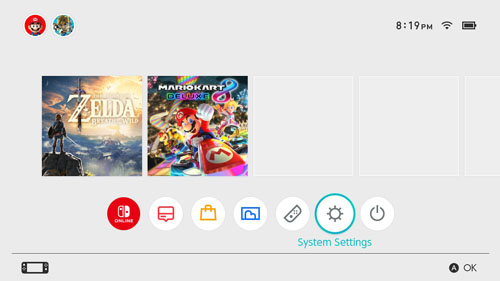
2. Select "TV Settings" → "TV Sound".
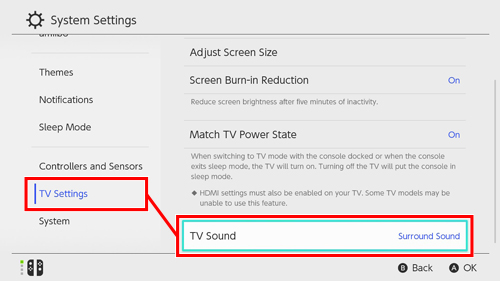
3. If "Surround Sound" is selected, change to one of "Automatic", "Stereo" or "Mono".
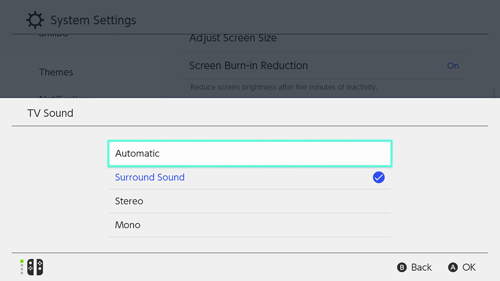
* In certain titles you can control the volume of the background music, voices and other sound effects individually, so you may need to check those settings as well.