Q&A
Q
[Switch] When using my console in Handheld Mode, the brightness suddenly changes. Why does this happen?A
* The information here does not apply to the Nintendo Switch Lite.
Is the brightness sensor being covered, for example by your hand?
If "Auto-Brightness" is turned on, the console will use the brightness sensor to adjust the screen’s brightness automatically according to the surrounding environment.
Nintendo Switch
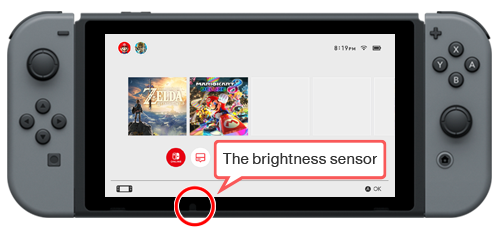
Nintendo Switch - OLED Model

How to change the "Auto-Brightness" setting (using the HOME Button)
1. Press and hold the HOME Button for at least 1 second.
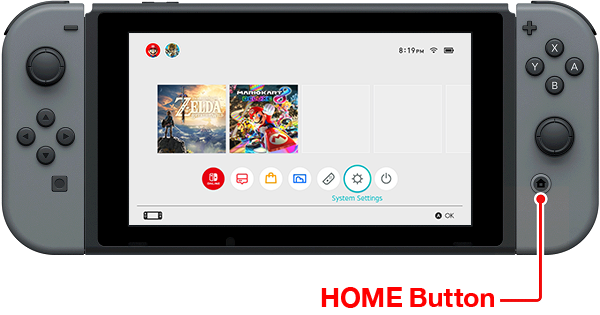
2. Turn "Auto-Brightness" on or off from the Quick Settings menu shown.
"Auto-Brightness" will not affect the screen in TV Mode. In TV mode, the brightness is determined by the TV settings.
* Nintendo Switch Lite does not have a brightness sensor (or an automatic brightness setting).