Wii Remote not being recognized by the Wii Console (lights on the Wii Remote flash when you press a button, but then go out)
Turn on the Wii Console.
Locate and hold down the large red 'Sync' button on the front of the Wii Console for over fifteen seconds. This can be found under the SD card cover of the Wii.
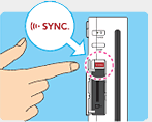
Note:
This removes and disconnects any Wii Remotes or other devices that are currently synchronised to the Wii . This process only needs to be completed before connecting the first remote to the console.
Insert two new good quality AA Alkaline batteries into the Wii Remote.
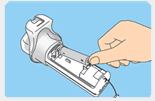
To connect the Wii Remote, quickly press and release the 'Sync' button found inside the Wii Remote battery compartment and the 'Sync' button located on the Wii console together simultaneously.
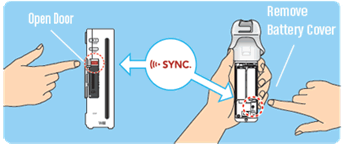
The blue LED lights located on the front of the Wii Remote will flash, and if successful one LED will become solid and remain lit. This indicates a successfully synchronised Wii Remote.
