TV Output LED on the Dock is Flashing
The information in this article can help you when the TV Output LED on the front of the Nintendo Switch dock is flashing or blinking.
Important:
The Nintendo Switch dock is not compatible with Nintendo Switch Lite.
Additional Information:
When the Nintendo Switch AC adapter is first plugged into the dock, the TV output LED on the front of the dock will flash and shut off. This is normal.
While the console is docked and the application screen is displayed on the TV, the TV output LED will remain solid green.
What to do:
Remove the Nintendo Switch console from the dock and ensure it has the latest system update installed.
If the console is already up to date, restart it by holding down the POWER Button for three seconds, then select "Power Options" followed by "Restart".
If the console does not respond, hold down the POWER Button for twelve seconds to force it to shut down, then power on the console again.
If you are using a Nintendo Switch dock with LAN port, update the firmware for the dock.
Unplug the HDMI cable from the dock. Then, reset the AC adapter by disconnecting it from both ends for at least 30 seconds.
While performing this step, verify you are using the Nintendo Switch AC adapter (model No. HAC-002(AUS)) and check for any cuts, kinks, frayed cables, etc.

If any damage is found, or if a different charger is being used, replacing it with the correct accessory may resolve the problem. You can purchase the Nintendo Switch AC adapter from our Online Store.
Verify you are using the Nintendo Switch dock (model No. HAC-007) or Nintendo Switch dock with LAN port (model No. HEG-007).

If a different accessory is being used, replacing it with the licensed dock may resolve the problem.
Connect the AC adapter to the dock and directly to a wall outlet, then connect the HDMI cable back to the dock. Ensure it is plugged in directly to a TV or monitor.
With the console powered on, place it back in the dock with the LCD screen facing in the same direction as the front panel on the dock.
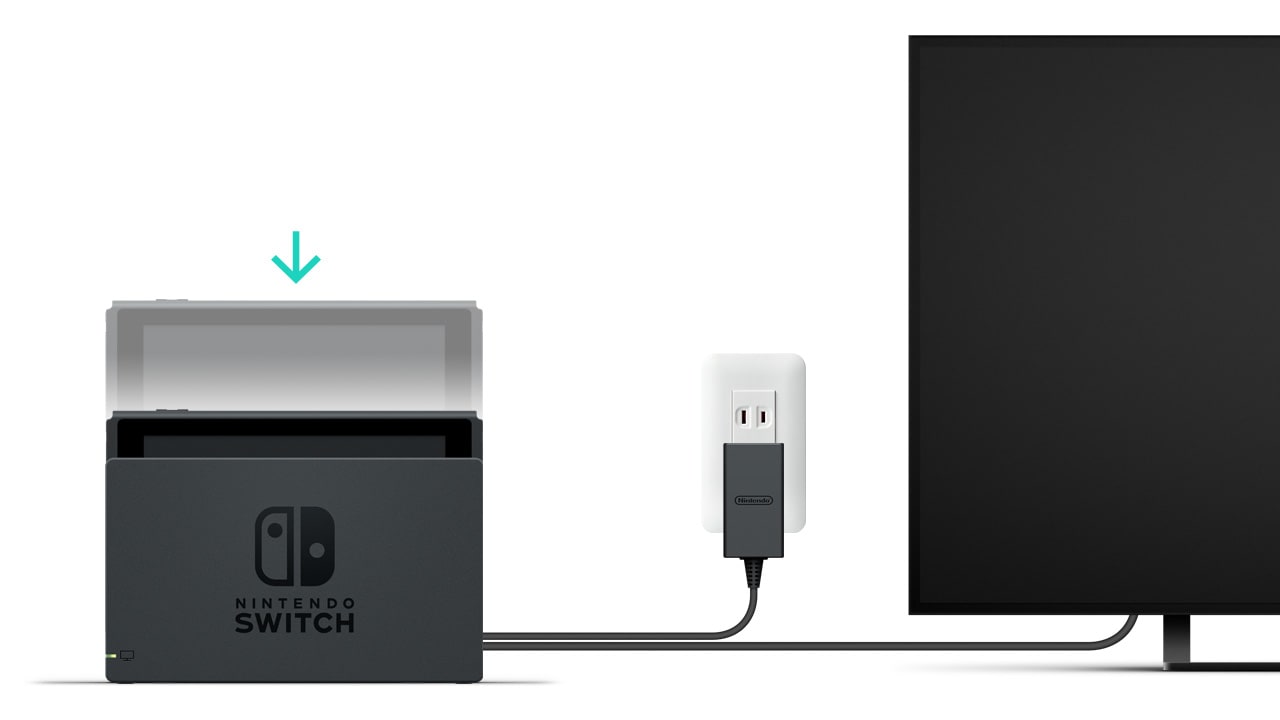
If the TV output LED continues to flash when the console is docked, try testing the console with another dock if possible.
Situation not resolved:
If the issue is resolved by using a second dock, only the problematic dock may need to be inspected.
If the issue persists with a second dock, or if another dock is unavailable, the console may need to be inspected. For testing purposes, include the original dock and the AC adapter. If required, please contact us.