Save Data Cloud Backup Files Are Missing
Description:
The game progress from your most recent save data backup is missing or was not saved to the Save Data Cloud service.
Important:
An active Nintendo Switch Online membership is required to utilize the Save Data Cloud service.
If your Nintendo Switch Online membership expires, you will not have access your Save Data Cloud backups. You will be able to access your existing Save Data Cloud backups again if you re-subscribe within 180 days.
Additional Information:
When automatic save data backup is enabled, the game progress will be backed up once the software is closed or while the console is in sleep mode.
What to Do:
Check the status of the most recent save data backup stored to the cloud by going to System Settings, followed by Data Management, and then Save Data Cloud Backup. Select the intended user, then select the software in question.
On the right-hand side of the screen will be displayed the timestamp for the most recent save data that was backed up to the cloud, along with the most recent save data that is available on the console.
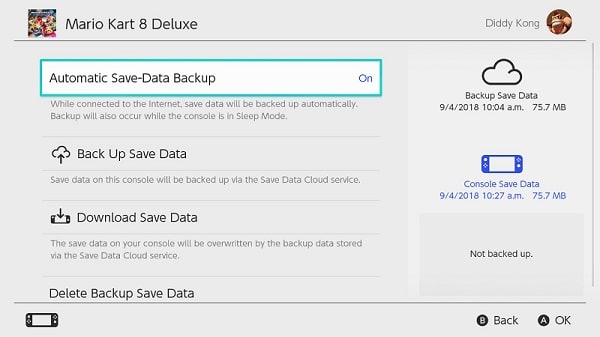
If the save data on the console is more recent than the version stored in the cloud service, you can either manually back up your save data by selecting Back Up Save Data or you can download the save data stored to the cloud by selecting Download Save Data.
Keep in mind that any overwritten save data cannot be recovered.
Please note the following best practices for save data backup:
Verify that the automatic save data backup setting is enabled for each user on the console, and that the console is connected to the Internet.
Verify that the intended software supports save data backup.