No Sound From One or Both System Speakers
The information in this article can help you when in handheld mode or tabletop mode there is no sound coming from one or both speakers on a Nintendo Switch system.
Important
While Nintendo Switch is docked, the sound from the console speakers will automatically shut off.
The Nintendo Switch dock is not supported on Nintendo Switch Lite.
What to do
Ensure your Nintendo Switch system has the latest system update.
With the system in handheld mode, unplug any headphones from it and ensure any Bluetooth audio devices are disconnected.
If the Mute when Headphones are Disconnected setting is turned on, the sound on the system speakers will be muted by unplugging or disconnecting a headphone set until the volume buttons are pressed, or until this setting is manually turned off.
To manually turn this setting off, select System Settings, then System, followed by Mute when Headphones are Disconnected.
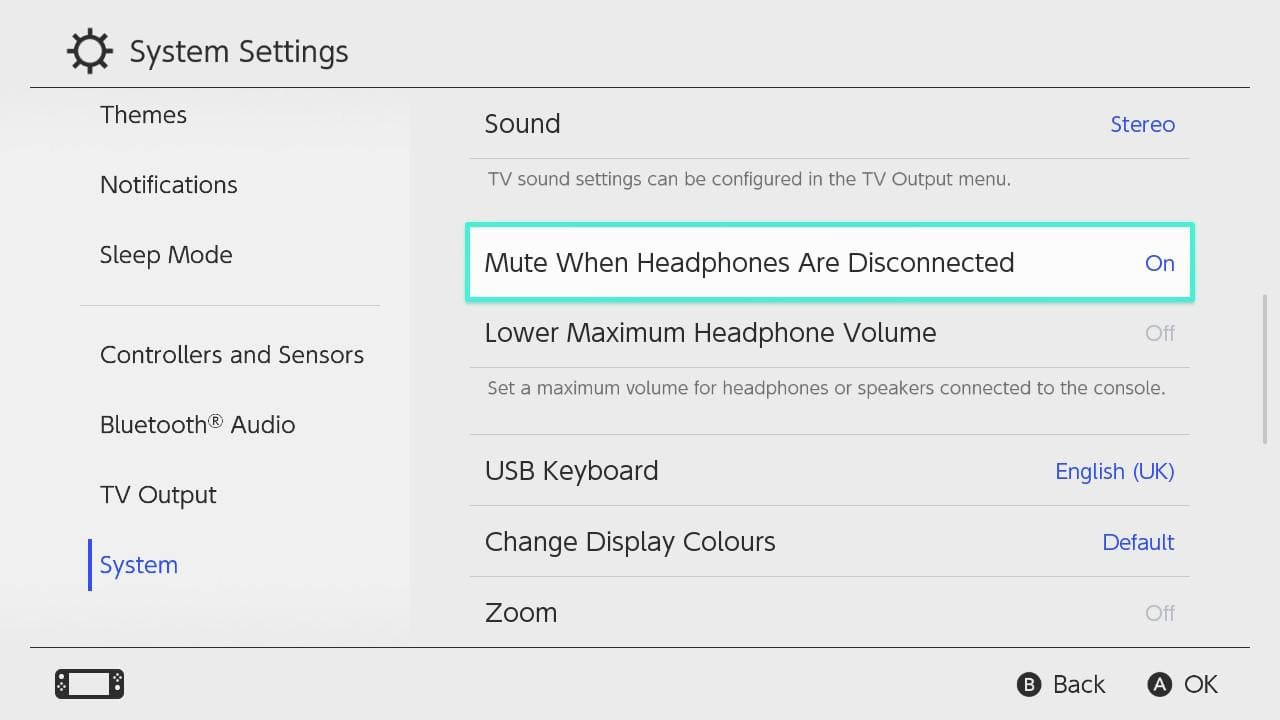
Mute when Headphones are Disconnected highlighted in the System menu of the System Settings
Restart the system by holding down the POWER Button for at least 3 seconds, then select Power Options followed by Restart.
Start a game or application and turn up the volume on the system by pressing the volume buttons, or adjust the volume from the Quick Settings screen

The POWER and Volume Buttons highlighted on the Nintendo Switch
If there is no volume coming from one or both of the system speakers, try using a different game or application.
Situation not resolved
If the issue persists, the system may need to be repaired.