Mounting the Sensor Bar Below the Screen
Mounting the Sensor Bar Below the Screen

Remove the protective film from the foam pads on the bottom of the Sensor Bar.
For additional stability, you can add adhesive backed foam tape from the supplied sheet.
Mount the Sensor Bar to the front edge of the surface the TV is sitting on. Do not place the Sensor Bar below the surface that the TV is sitting on; for example, on shelves below the TV.
For optimum performance:
The front of the Sensor Bar should be aligned close to the front of the surface that the TV is sitting on.
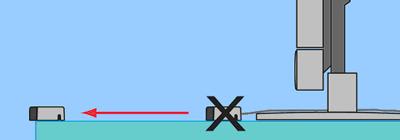
The centre of the Sensor Bar should be aligned with the centre of the TV.
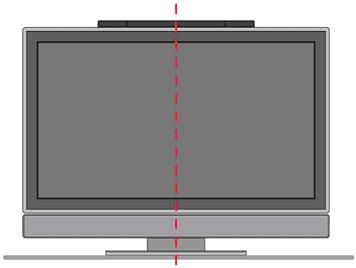
Important Note: If you have not already done so, be sure to set the Sensor Bar option in the Wii console's System Setting to 'Above TV' or 'Below TV' to match your setup. This setting is important to ensure a proper response when using the Wii Remote. Place the cursor over the option that reflects how you have your Sensor Bar setup (above or below the screen) and press the A Button. Select 'Confirm' to save the selection.
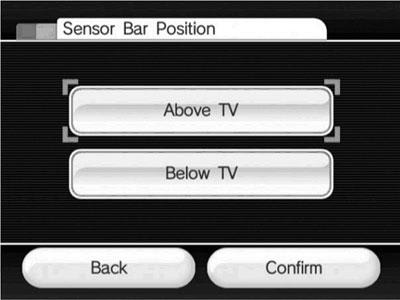
Communication between the Wii Remote and the Sensor Bar may be improved in some situations by mounting the Sensor Bar on the Sensor Bar stand; for example, if the TV is sitting on the floor.

Remove the protective film from the foam pads on the bottom of the Sensor Bar stand.
For additional stability, you can add adhesive backed foam tape from the supplied sheet. These can be applied to both the top and bottom of the stand.

If you are using the extra foam tape, remove the protective film from the piece on the top of the Sensor Bar stand.
Attach the Sensor Bar stand to the Sensor Bar, aligning the pegs on the stand with the holes in the bottom of the Sensor Bar.
Mount the Sensor Bar stand to:a. the front edge of the surface the TV is sitting on, orb. to the top of the TV.
Do not place the Sensor Bar stand below the surface that the TV is sitting on; for example, on shelves below the TV.Be sure to:a. Align the centre of the Sensor Bar with the centre of the TV.b. Align the front of the Sensor Bar with the front edge of the TV, or with the front edge of the surface that the TV is sitting on.