How to Check the Remaining Battery Charge on Poké Ball Plus
Instructions on how to verify the remaining battery charge on the Poké Ball Plus accessory.
Complete These Steps:
The remaining battery charge can be verified in several ways:
On Nintendo Switch:
With Poké Ball Plus paired to the console, from the HOME Menu, select “Controllers.”
The approximate battery charge will be displayed for each controller that is paired to the Nintendo Switch console.
In this screen, Poké Ball Plus will be displayed as an oval-shaped controller.
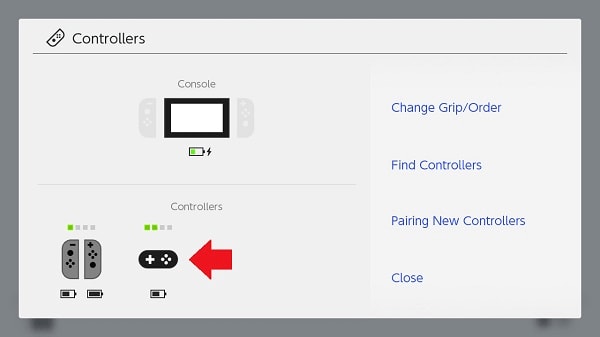
From Poké Ball Plus directly:
Ensure that Poké Ball Plus is not connected to another device, such as Nintendo Switch or Pokémon GO Plus.
If it is already paired to Nintendo Switch, power off the console or set it to Sleep Mode during this process.
While Poké Ball Plus is on standby (the LED is off), press and hold down for at least five seconds the Top Button and the control stick button.
The LED will flash a different color depending on the remaining battery charge:
Green – The remaining battery charge is high (> 2/3)
Yellow - The remaining battery charge is medium (< 2/3)
Red - The remaining battery charge is low (< 1/3)
Press the control stick button once to exit Support Mode and stop the LED from flashing.