How to Charge the Kart
In this article, you'll learn how to charge the Mario Kart Live: Home Circuit kart.
Important
The kart can be charged with the following methods:
Connecting it to the Nintendo Switch dock via the included USB charging cable (model HAC-010).
Connecting it directly to the Nintendo Switch AC adapter (sold separately).
It takes approximately 3.5 hours to charge the kart.
If charging from the dock while the Nintendo Switch system is docked and in use, it can take approximate 4.6 hours to fully charge.
If you would like to use the included USB charging cable with a standard household charging block, please use a USB-compatible AC adapter.
Note
: While some USB-compatible devices may be able to supply power to the kart, Nintendo cannot recommend any particular device. Please make sure to follow the instructions of any third-party device.
Note
When fully charged, the kart battery can provide approximately 1.5 hours of play time while at 150 cc.
Complete these steps
Hold down the Ignition Button on the kart for at least a couple of seconds to ensure it is powered off.
On the right side of the kart, slide the connector cover up to access the USB-C connector.
How are you charging the kart?
Charging the kart with the Nintendo Switch dock
Connect the Nintendo Switch AC adapter to the dock and then to a wall outlet (each sold separately).
Connect the included USB charging cable to the kart, then to an available USB port on the dock.
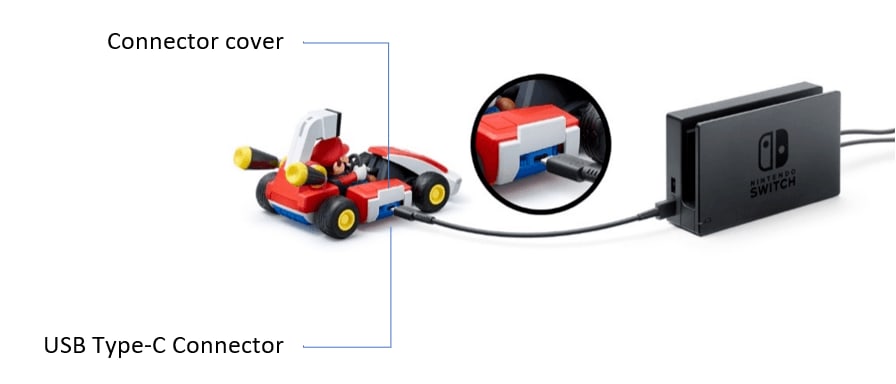
Charging the kart with the Nintendo Switch AC adapter
Connect the Nintendo Switch AC adapter (sold separately) to the kart and then to a wall outlet.