How to Activate Screen Burn-In Reduction
Applies to: Nintendo Switch Family, Nintendo Switch, Nintendo Switch - OLED Model
In this article, you'll learn how to activate screen burn-in reduction on the Nintendo Switch console.
Complete these steps
From the HOME Menu, select System Settings.
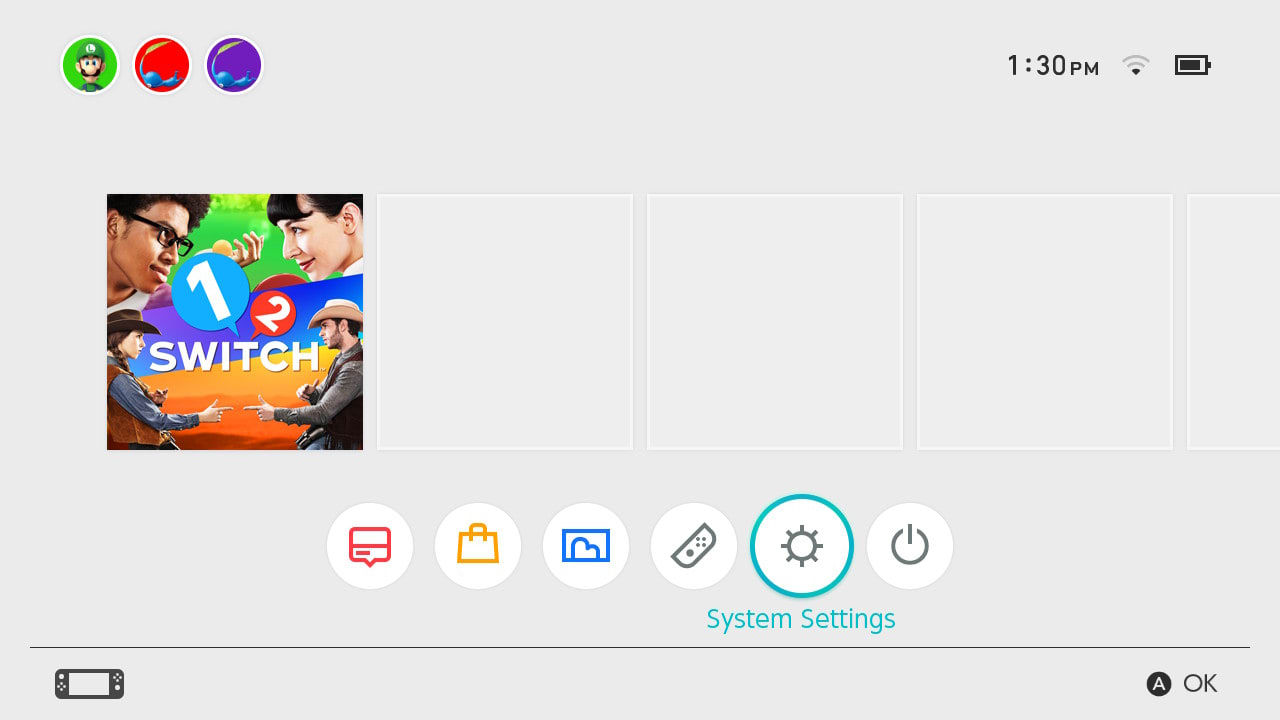
Scroll down the menu on the left-hand side of the screen and select TV Output.
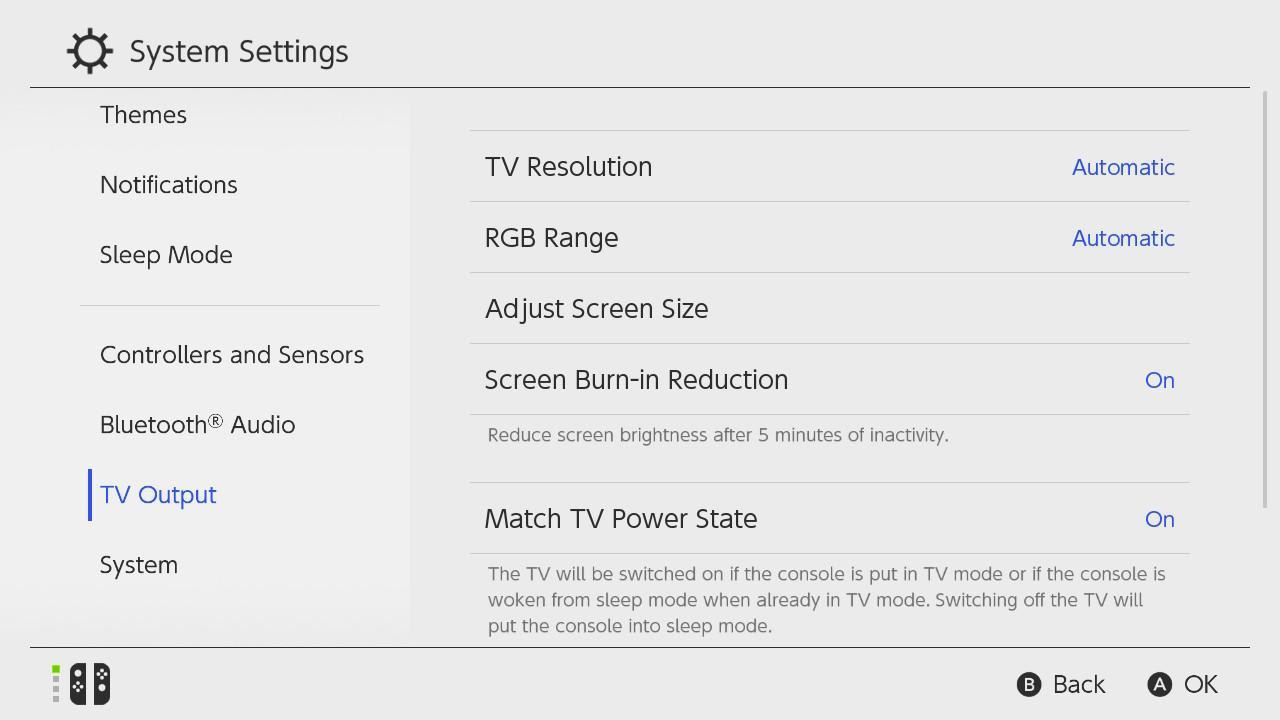
To enable, select Screen Burn-In Reduction. Select it again to disable it.