Error Code: 2164-0020
Description:
When starting software, you receive the error code 2164-0020.
Complete These Steps:
From the HOME Menu, highlight the software that is producing this error, and press the + or - Button to open the software options.
Select "Data Management" and then "Delete Software."
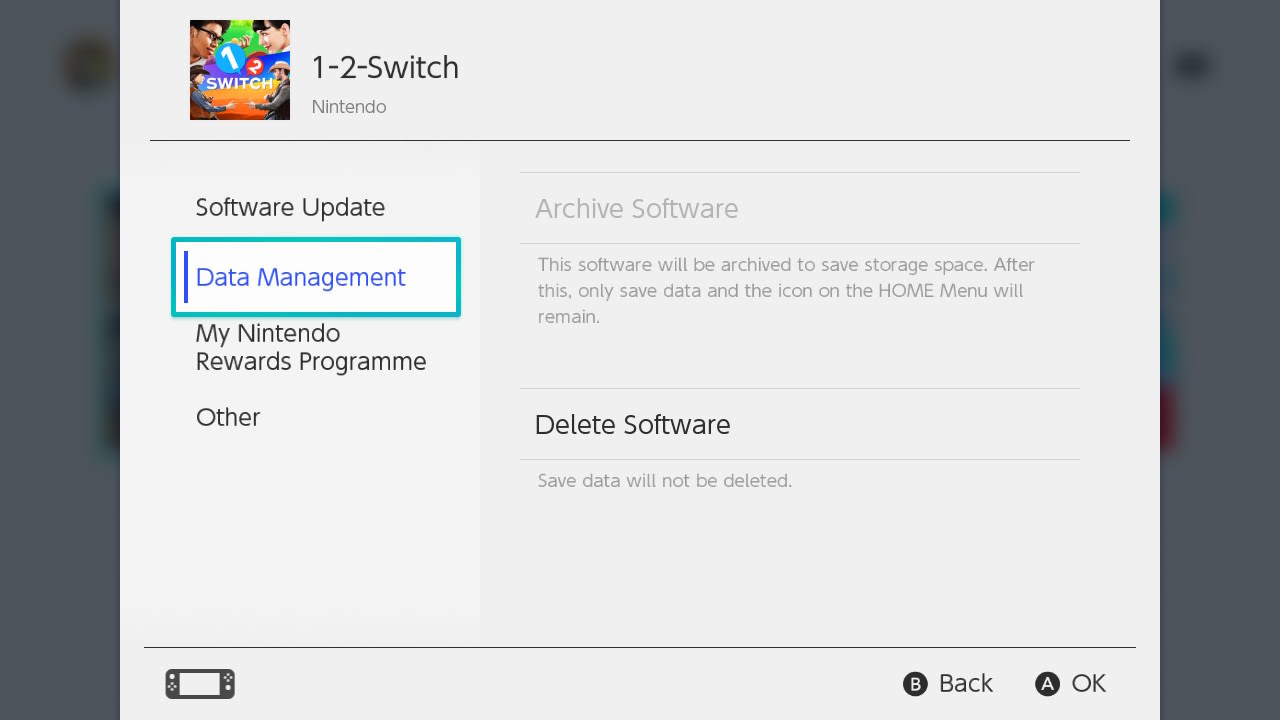
Select "Delete" to confirm.
Remove and then re-insert the game card, and start the software.
After starting the software, you will be prompted to re-download any software updates.
Situation Not Resolved:
If the issue persists, please contact our Customer Support.