12 spoiler-free tips to kickstart your Pokémon Scarlet & Pokémon Violet adventure!
22 November 2022

A boundless, open-world adventure awaits you in Pokémon Scarlet and Pokémon Violet, out now on Nintendo Switch. You’re probably aching to get out there and start making discoveries of your own, but before you do, check out these spoiler-free tips to start your Paldean journey off on the right foot!
1: Feeling lost? Ask for directions at a Pokémon Center!

If you’re unsure where to go next, visit your nearest Pokémon Center and tell them “I don’t know where to go…”. They’ll happily recommend a next destination for you and even update the destination set in your map app for you – it’s all part of the service!
You can also fast travel to Pokémon Centers you've previously visited by pressing the Y Button to open the map and selecting “Fly here” on one of the Pokémon Center icons.
2: Grow as a Trainer as you seek out your treasure

Not sure which of the games’ three main story paths to follow first? You can complete them in any order you choose and at your own pace too, but each one has its own incentives…
Assisting Arven with his research on the Path of Legends will unlock new, faster ways to travel and explore Paldea.
Battling Gym Leaders along the Victory Road path will allow you to catch and train Pokémon of a higher level.
Challenging Team Star in ⭐️ Starfall Street ⭐️ will increase the number of moves (or Technical Machines) you can craft.
3: Two ways to start playing with friends near and far

Eager to start exploring Paldea with friends? Here are two ways to connect with friends locally and online:
Select “Poké Portal” from the Main Menu to access local and online multiplayer features like the game’s co-op experience Union Circle, as well as other modes such as Link Trades, Battle Stadium and more!
When visiting a Pokémon Center, you can use the Union Circle to play together with friends by accessing the yellow screen on the side of the building.
4: Mixing up your Pokémon’s moves
Do you regret asking your Pokémon to forget a particular move? Don’t worry, old moves can be relearned any time! Just press the X Button to open the Main Menu, select a Pokémon, then “Check summary”, scroll across to “Moves and Stats” and press the A Button to change its moves.
5: Unleash your Pokémon in the wild!


The “Let’s Go!” command is a convenient way to level up your party. Press the R Button while exploring to send out your lead Pokémon in the direction you’re facing. It’ll automatically battle other Pokémon it encounters and even collect items in its path!
6: Heal up your Pokémon on the go
Need to heal your Pokémon in a hurry but there isn’t a Pokémon Center in sight? Try using the Auto Heal feature: open the Main Menu, select the Pokémon you wish to heal, then press the - Button to automatically restore that Pokémon’s health using an item from your bag.
Don’t have any healing items handy? Look for shiny objects on the ground to find useful items like Potions and Oran Berries.
7: Tuck into delicious Meal Powers


Sampling the local cuisine at restaurants or picnics will net you and your Pokémon some nifty Meal Powers that can boost your Pokémon’s Exp. Points or make it easier to catch certain wild Pokémon. The effects of these powers will change depending on the ingredients used in the dish and which Pokémon eat them, so plan your meals carefully!
8: Don’t skip out on school!
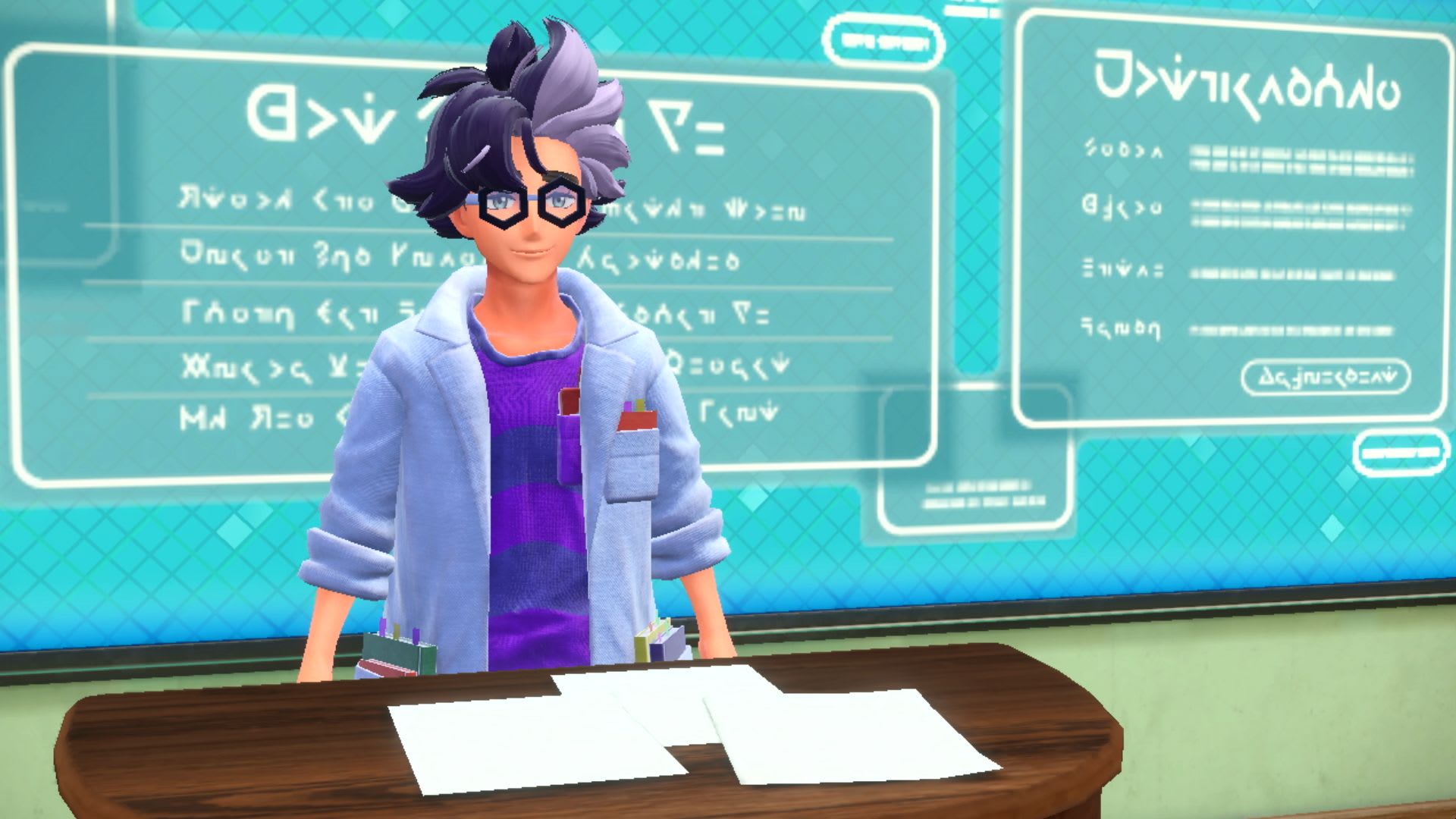
Even though you’re free to explore Paldea at your own pace, you’re never too cool for school. Attend classes at the Academy to learn more about the world of Pokémon and check in with teachers throughout your adventure. Speaking of which, make sure you keep Mr. Jacq (pictured above) updated on your Pokédex progress!
9: Find the right Pokémon for the job
As you catch more and more Pokémon, you’ll soon start filling up your Boxes. If you need a particular type of Pokémon to round out your party or defeat a Gym Leader, try using your Boxes’ search feature. Open the Main Menu, select “Boxes”, then select “Search” to filter Pokémon by Type, known moves, Ability and more.
10: These features are just a button push away!

Whether it’s a quick costume change or a selfie with friends, there are a few handy functions that can be quickly accessed using the directional buttons:
Up Button: pull up a menu of emotes to use while playing with friends
Down Button: open your camera app for a quick photo op
Left Button: access your wardrobe to change your outfit on the fly
Right Button: browse your notice board while playing with friends
11: A sure-fire way to catch ‘em all!
Are you eager to complete your Pokédex by catching every Pokémon in the Paldea region? Press the - Button while out exploring, then press the A Button to open up the Pokédex, and select a Pokémon or empty slot to see that Pokémon’s silhouette, its habitat and maybe even some tips on how to catch it! And while you’re checking the Pokédex…
12: Earn rewards for filling in your Pokédex
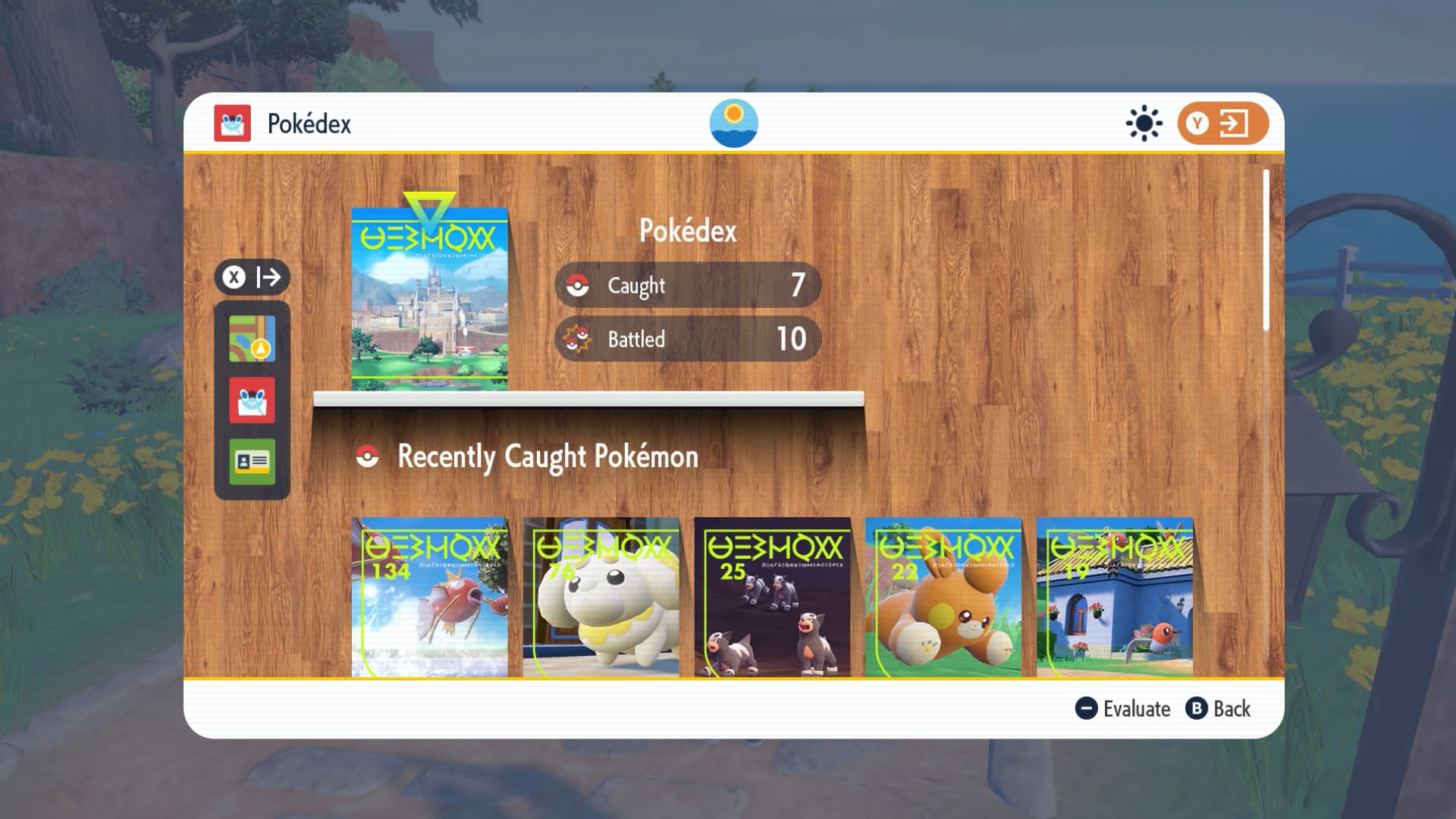
Filling in your Pokédex is surely its own reward, but if you need an extra incentive, just press the X Button while browsing the Paldean Pokédex (that’s the one with the picture of the large city on it) to pull up the rewards tab.
For a whole load more tips to help you on your Pokémon Scarlet and Pokémon Violet adventure, make sure to check out the Adventure Guide by pressing the X Button to open the Main Menu, selecting “Bag” and scrolling across to your “Key Items”. Best of luck on your journey, Trainers!

